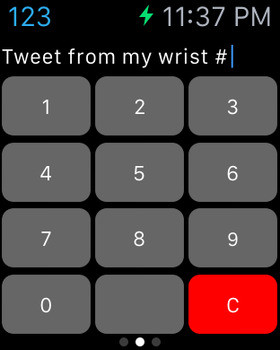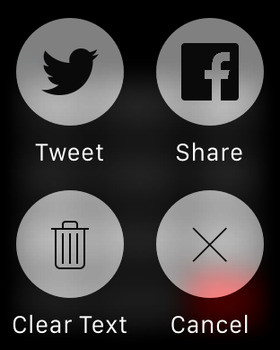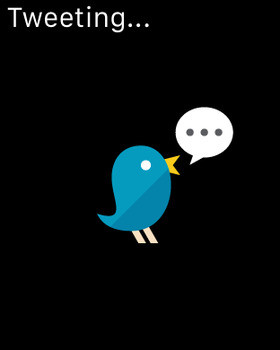You are using an outdated browser. Please
upgrade your browser to improve your experience.
Wrist Tweet
by Dao Van Dat
Wrist Tweet
by Dao Van Dat
Wrist Tweet used to update your Twitter, Facebook from Apple Watch by typing on a T9 keyboardHOW TO USE:1. Open Wrist Tweet on your iPhone to add Twitter accounts and login Facebook2. Open Wrist Tweet on your Apple Watch and typing3. Force touch to show menu items: - Share to update Facebook status - Tweet to update Twitter status - Clear Text to delete all text - Cancel to back to the typing screen
Features