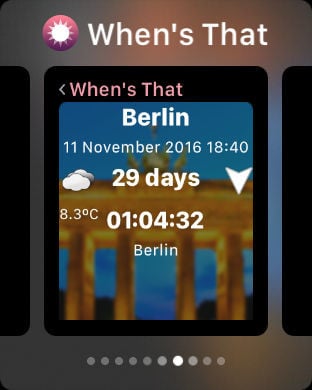You are using an outdated browser. Please
upgrade your browser to improve your experience.
When's That
by Chris Haynes
When's That
by Chris Haynes
When's That is a beautiful countdown timer app to keep track of the important events in your life.• Want to know how long it is until you jet off to New York for that amazing weekend?• What about being reminded a few days before it's someone's birthday so you can get them a gift?• How about wanting to know how long you've had your cat?All possible with When's That (especially the cat timer).When's That will track these events, and notify you on your iPad, iPhone and Watch when they happen, or before they happen!Features:• Unlimited countdown timers in years, weeks, days, hours, minutes and seconds.• Beautiful Home Screen and Lock Screen widgets!• Amazing complications for the Watch!• Universal app - works on your iPhone and iPad. Fully compatible with iPad's Split View multitasking.• Works on the Watch. See all your events, view and change the cover event, delete events, change settings...• A background image for each event - choose from your own photos, one of the images included, or even generate images with emoji!• Lots of customisations - Choose different fonts and colours for every part of an event's information: name, location, date etc.• Local notifications on your iPhone, iPad and Watch when an event happens, or at a specified period before the event.• Current weather for each event's location, including high, low & 'feels like' temperatures, cloud cover, air pressure...• Set a 'cover' event and see that event take up the full screen - it really does look gorgeous.• A map showing the location of your events across the globe.• Add notes to each event so you can remember the important details.• Timers count up once an event has happened, so you can also track past events.• Events can be added to Spotlight Search, so you can jump straight into an event from the search screen on your Home Screen.• Events and their details can be added to your calendar.• Contextual menus in the event list let you perform common tasks quickly.• You can add a new event or view the cover event by pressing and holding down on the app icon.• Accessibility built-in.• Compatible with iOS/iPadOS 17+ and watchOS 10+.
Features