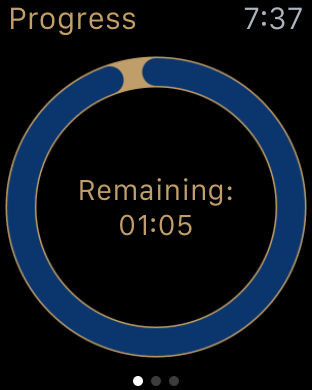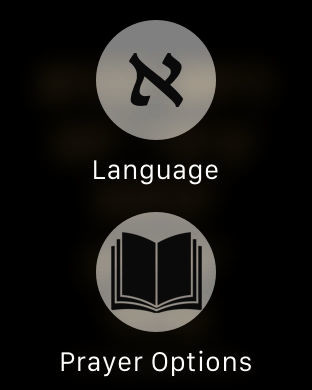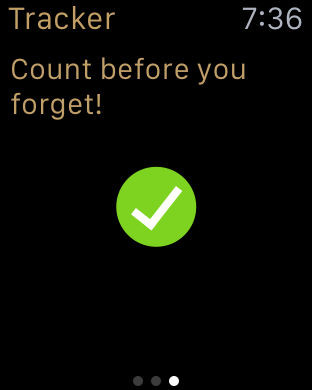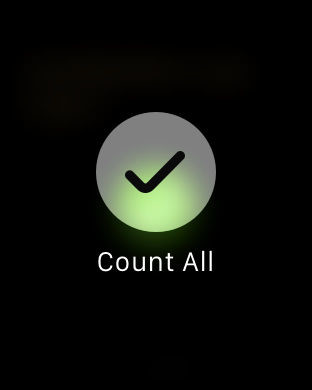You are using an outdated browser. Please
upgrade your browser to improve your experience.
Sefirah
by Josh Siegel
Sefirah
by Josh Siegel
iOS:» Home view shows Sefirah text for the appropriate day using your location --» Tracker view allows you to keep track of which days you've counted by selecting the corresponding day on the displayed calendar --» Ability to create custom notifications to remind you whenever is most convenient for you --» Create notifications around the time of Tzeis. This way you can both be reminded to count as soon as allowed, and you can make sure you always count before it's too late! --» Customize your app experience using the settings viewwatchOS:» Progress view shows you how much time remains in the day for you to count --» Prayer text view displays the appropriate text for the current day of the Omer » Force touch to change prayer language and which prayers appear --» Use the tracker to record on the calendar that you've counted the current day » Force touch to select all days through the current day on the calendarNotes:» Continued use of GPS running in the background can dramatically decrease battery life. Allowing the app to use the GPS even in the background is necessary for location services to work on the watch app, however if you are not using the watch app, the GPS will not use your location services while the iOS app is in the background.
Features