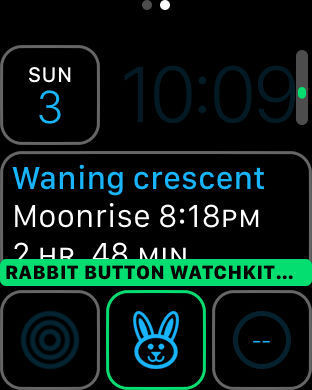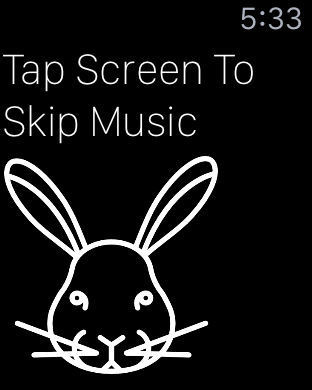You are using an outdated browser. Please
upgrade your browser to improve your experience.
Rabbit Button
by guang yang
Rabbit Button
by guang yang
***Headphone remote button on watch***Designed for skipping music when you are doing workout,sleeping,taking the train... or anytime it is not convenient to look at the watch face, in 3 seconds!Skip the music in 3 seconds! without looking at watch faceRabbit button helps you fast skip your song when you are doing immediately.Just imagine its a headphone remote button on watch, the whole screen is the button you will never mistap, and it provide you haptic feedback.***Feedback system***It uses haptic engine to provide vibrate feedback, lets you know the awaking state of your watch without looking at it, very useful in certain cases: when you are sleeping,taking the metro,doing workout....***Only support the built-in system Music player***Due to technical limitations, it can not control playback of third party music apps, right now it only support the built in Music player, I am trying my best to support third party player.***Special Thanks/Attribute***Thanks Tae S. Yang, who made such elegant and wonderful rabbit App icon and made it royalty free App rabbit Icon made by [Tae S. Yang] from www.flaticon.com Author Link:http://www.taesyang.com WatchApp rabbit icon made by [ Freepik] from www.flaticon.com Author Link:http://www.freepik.com NoMusicIsPlaying image in WatchApp is made by [Madebyoliver] from www.flaticon.com Author Link:http://www.flaticon.com/authors/madebyoliver NoCoverImage is made by [Freepik] from www.flaticon.com Author Link: http://www.freepik.com***How To Use***Open App icon in complication, to skip to next song, just tap anywhere on the screen, it would be a perfect music controller when you are doing work out, use force touch to get more features.
Features