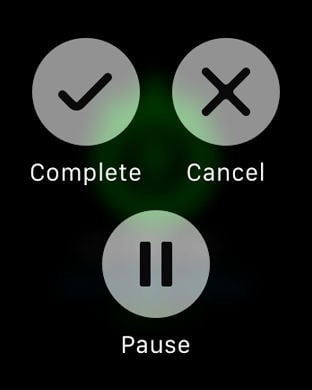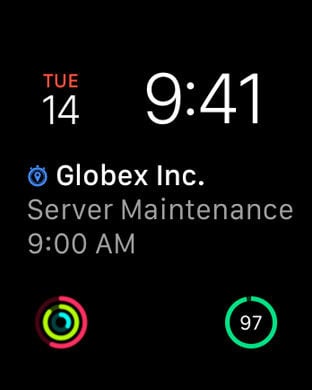You are using an outdated browser. Please
upgrade your browser to improve your experience.
Portero
by Via Logica
Portero
by Via Logica
Portero for iPhone was designed and built for professionals on the move! IT Professionals, consultants, freelancers, entrepreneurs ; if you operate in any field of work where you need to track time spent at client locations, Portero was specifically made for you.Incredibly easy to use, Portero will revolutionize the way you track your billable hours. Simply define Portals, which represent client locations you want to track. Create and assign Activities and Reminders to these Portals, and let Portero track your day as you go along, generating precise time sheets for your day's work as you enter and leave your clients' workplaces. No timers to manage, no jotting down arrival and departure times, Portero is 100% automatic.Contrary to most time tracking apps, Portero was designed to integrate with, not replace, your billing system of choice. Extensive, fully customizable export options let you export single or multiple time sheets to a CSV text file, and Portero’s calendar integration features mean you can have your time sheets automatically added to your calendar as new events.Tracking billable time spent at different locations can be error-prone and time-consuming. Errors in your time tracking also incur significant costs as your billing does not adequately reflect the actual work done. Banish the tedium of time sheet management from your life and safeguard the value of your expertise! Download Portero today!FEATURESAUTOMATED TIME SHEETSUsing your iPhone’s Location Services, Portero tracks arrival and departure times for locations you define, called Portals, and automatically creates Time Sheets as you go about your day’s work. You don’t need to manage a thing, Portero is 100% automatic.ACTIVITIESPortero doesn’t just track the time you spend at a client location, it also allows you to define Activities, which Portero uses to fill-in your Time Sheets with details about the work done. Create and associate a main Activity to a Portal and add additional Activities to provide an unlimited amount of detail to a Time Sheet’s job description.REMINDERSReminders in Portero are location-based and are useful for remembering repetitive tasks that need to be done at multiple locations. Define a Reminder once and assign it to multiple Portals. Achieving the same result using built-in reminders would require creating a duplicate reminder for each location.DASHBOARD.The heart of Portero is the Dashboard, where you will find a graph summary of your current weekly or monthly Time Sheets. Directly access and edit Time Sheet details from the Dashboard. Use the Dashboard Status screen to complete, pause, or cancel an ongoing Time Sheet and also to complete, snooze or cancel a Reminder.UNLIMITED PAUSESPause an active Time Sheet as many times as required. Add or remove a Pause to any completed Time Sheet at any time.HISTORYPortero keeps a detailed record of all your Time Sheets. Browse Portero’s History by month, and sort any given month’s list of Time Sheets by date, Portal or ActivityFLEXIBLE TIME OPTIONSRound time values to nearest 5, 15 or 30 minutes, and define a minimum required time for your Time Sheets.SMART-ROUNDINGUse Smart-Rounding to have Portero round time values to your advantage! Arrival times will always be rounded down to an earlier time, departure times will always be rounded up to a later one.CALENDAR INTEGRATIONAssociate one of your iPhone calendars to a Portal and turn on the Auto-Add-to-Calendar feature. Portero will automatically export completed Time Sheets for this Portal to the associated calendar. Time Sheets can also be exported to any calendar manually at any time, individually or in groups.TIME SHEET EXPORTExport Time Sheets as events to your calendar or export them by email, SMS or Airdrop to a comma-separated text file. Export single or multiple Time Sheets.
Features