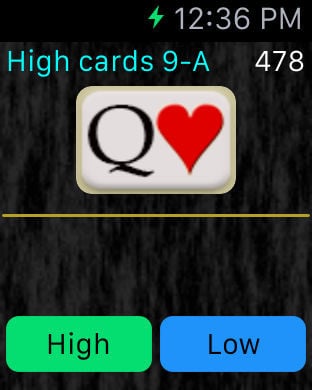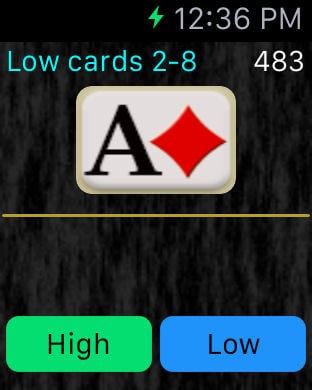You are using an outdated browser. Please
upgrade your browser to improve your experience.
Poke-R-Fun
Poke-R-Fun
Poke-R-Fun for Apple Watch extends your game play beyond your iPhone.Play the “High-Low” game on Apple Watch by tapping either the "High" or "Low" button to pause a set of randomly generated cards. If you tapped "High" and the card being displayed is 9 or higher, you win. If you tapped "Low" and the card being displayed is 8 or lower, you win! Earn 10 credits for each win, but lose 5 credits for each loss!Poke-R-Fun (PRF) is a Jacks or better poker game. The game is played with 5 cards issued by the virtual dealer. All cards presented are automatically held. That is, if if you do nothing but play the hand, your winnings will be determined as is. To change a card, simply tap that card and you will be presented with the reverse side of that card. A new randomly generated card will be issued to you. PRF is an entertaining game that allows you to test your poker playing wits in a no risk, fun-filled environment. See how well you compare to others via the Game Center powered leaderboard. Credits:When you first start Poke-R-Fun you are given 200 play credits. Each time you run out of credits you will be issued with 200 more free credits. You can earn free credits by viewing ads (minimum 10 seconds), playing frequently, playing the "Double" game at least 7 times to earn a chance to play a "High-Low" game, and from notifications. You may also purchase additional credits by tapping the " Buy Poker Chips" button at the top left corner of the screen.Betting:Your bet amount is automatically set at 1. To begin playing, you can continue with that bet amount or increase your bet in increments of 1 or 5 by simply tapping the bet chips provided. The maximum possible bet for a single game is 20. You can press and hold either bet chip to set your current bet to the maximum bet amount.As you increase your bet amount a corresponding amount will be deducted from your available play credits. Tap the "Repeat Bet" icon to have your current bet repeated (a check mark will appear), tap the "Repeat Bet" icon again to if you want to remove the repeat function.Jackpot:When you bet 5 or more, 30% of that amount is added to a jackpot pool. You automatically win the jackpot whenever you get at least a 4-Of-A-Kind.Game Play:You need to get at least a Pair of Jacks to win. Each winning hand has a value which is multiplied by your bet amount to determine the overall payout. The lowest winning payout is a PAIR of JACKS at 1 x bet amount. The highest winning payout is a ROYAL FLUSH at 500 x bet amount. For example, if you bet 20 and got a ROYAL FLUSH your Payout would be: 500 x 20 = 10000. The game sequence is as follows: 1.Bet > 2.Deal > 3.Select Cards > 4.Draw.When you place a bet, that bet amount is deducted from your credit. Your highest player credit is automatically recorded as your high score and stored on Poke-R-Fun's leaderboard on Game Center. To view the leaderboard tap the achievements button in Poke-R-Fun.Tap the "Draw" button to have your cards assessed. If you lose, the sequence starts over. If you win, then you have two options: 1. Collect your winnings 2. Play for a chance to Double your winnings.If you choose to collect your winnings, then those winnings will be added to your credits. If you choose to Double, the Dealer is issued one card and you have to select a card from among the 4 remaining cards to try and beat the dealer's card. No additional amounts will be deducted from your player credit. If you win, you will be presented again with the Collect or Double your winnings option.The card set used by Poke-R-Fun has one "Wild Card" in the form of a Joker. The Joker can be used to complete a possible winning hand, for example to complete a STRAIGHT: 2, 3, 4, 5, Joker . The Joker will only be used as a wild card in a hand that has at least a pair.In the scenario above the Joker takes on the value of either an ACE or a 6 to create a winning hand.
Features