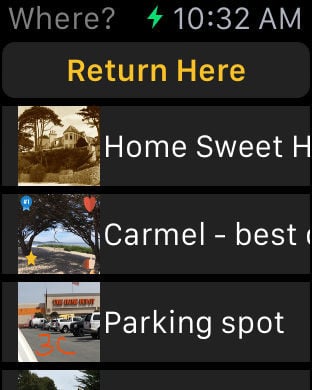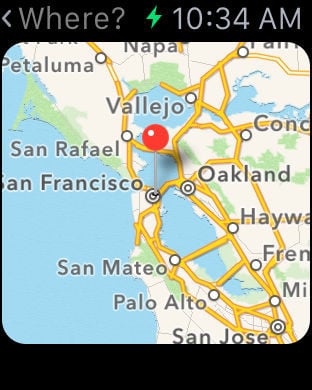You are using an outdated browser. Please
upgrade your browser to improve your experience.
PicBak
PicBak
PicBak gets you there and back again. Take a picture of any location, then when you need to go back to that same spot, just tap the picture and navigate back using Apple's turn by turn navigation. Just press and go. No memory required. Some ways you can use PicBak to find your way:1. home no matter how lost you are2. back to a parking spot while visiting3. back to a hotel while traveling4. back to safety while exploring5. back to retrieve something while multitasking6. back to any favorite place while living7. when you are occasionally forgetful 8. back to buried treasure at some later time Simple to understand. Simple to use. Profoundly comforting. Do you find mapping software hard to use? I do. That's why I created PicBak. I made it for myself because for some reason mapping software and I just don't get along. It never seems to work the way I think it should work, so all I get is frustrated...and lost.Pictures are the answer! PicBak is easy to use because it's based on pictures. Take a picture of where you are and when you want to go back all you do is tap that same picture again to go back. Simple! Much simpler than dropping pins and fumbling around with overly complicated interfaces. You can even draw, add text, apply filters, and add stickers to your pictures to make them personally meaningful at a glance.Find Your Way HomeThe first thing I do is take a picture of my house and mark it as a favorite, so no matter where I am or how lost I get it takes only seconds to get directions to my home. I find this is very comforting. Tap the icon, tap home, and bang, driving (or walking) directions.Find Your Way When ExploringExploring is fun, but there's always that little fear in the back of my mind of getting lost. There's an app for that. Let's say I'm hiking on a trail, what I do is take a picture of various spots on a trail so I know what fork in the trail I took. The same idea also works when walking streets in a city.Find Your Way on TripsAnother way I use PicBak is on trips. Say we are at a hotel and we go out to eat and we want to go back to the hotel. If I take a picture of the hotel when we arrive we can venture out secure in the knowledge that we can always get back to the hotel, even if we don't remember its name or address!Find Your Way Back to Pickup Something Dropped OffLet's say you drop off some dry cleaning, or even your kids. How do you find your way back to pick up your joyous little bundle? Just take a picture of the drop off point with PicBak. Then from wherever you happen to be when it's pick up time you can find your way back. No muss no fuss.Find Your Way if You are Occasionally ForgetfulMany people suffer from a little forgetfulness. If that's you or someone you know then PicBak can really help find the way there and back again.Find Your Way Back To Parking SpotsAnother way I use PicBak is on trips. Say we are at a hotel and we go out to eat and we want to go back to the hotel. If I take a picture of the hotel when we arrive we can venture out secure in the knowledge that we can always get back to the hotel, even if we don't remember its name or address!Find Your Way to Favorite SpotsThere are some places I can never remember how to get back to. One of them is a local dog park that's hard to find. So I take a picture and when I want to take the dogs out it's easy for me to find my way back. The same idea works for places I just stumble upon. If I find there's a great restaurant and want to remember where it is, I just take a picture with PicBak. Same for a yoghurt shop, or a place where there's a beautiful view, or a building with stunning architecture.PicBak has an Apple Watch ExtensionIf you have a new Apple Watch PicBak has a watch extension. If you are in a strange place just press a button on your watch and it will remember where you are so you can get back to it later.
Features