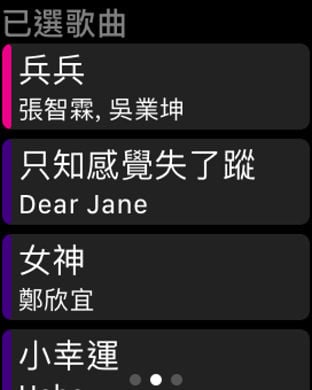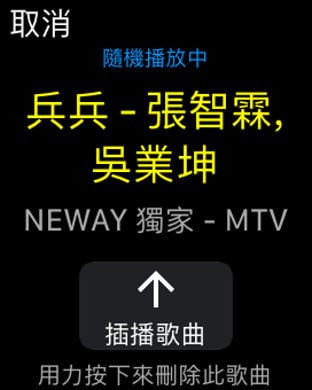You are using an outdated browser. Please
upgrade your browser to improve your experience.
Neway
Neway
The "Neway App" is an application proudly presented by Neway Karaoke Box. Combining all the features of "Neway Remote" and "Neway K-Fun" in a single application, you can select the karaoke songs while checking out our latest promotions and latest K-Fun rewards anytime.※Features※What's New●Provides our latest promotions and offersNeway K Songs●Check out our new songs and popular songs anywhere and anytime●View our latest promotional MVsSinger selections and category selections●By connecting to karaoke room with this application, you can use your mobile device to control our karaoke song system and enjoy the following function:●Search and select singers/songs on your mobile device●Stop, play, resume or restart your selected karaoke songs anytime●Select vocal or shuffle modes●Manage your song selections swiftly●Save your favourite songs/singers to "My Favourites" and enqueue them all with a single tap●Easily switch regional song information provided between Hong Kong, Macau and Malaysia●Control our karaoke song system and manage selected songs with your Apple Watch My Favourites●Link your Facebook account to backup or restore your favorites singers and song to our cloud service●Categorize your favourite songs●Single tap to view your favourite singer's song●Browse history of your song selectionsOutlet & Booking (Online booking is for users in Hong Kong only)●Check out our karaoke outlet's latest promotions and rates●Online booking for our karaoke outlets●Save your basic contact information for future online bookingsNeway K-Fun (For members in Hong Kong only)●Check your K-Fun membership information and status●Browse and redeem K-Fun rewards●View and redeem your e-coupon●Request stock transfer for your redeemed rewardsOther features●Share your favourite songs or singers to your Facebook feed●Customer a text message or greetings to display on the TV screen inside our karaoke roomsSupported OS:This application requires iOS 11.0 or above (Some features may only be supported on certain OS/device)Remarks●The application icon showing on the lock screen is due to the "Suggested App" feature in iOS based on your current location. You may adjust this feature in "Settings" > "iTunes and App Store".
Features