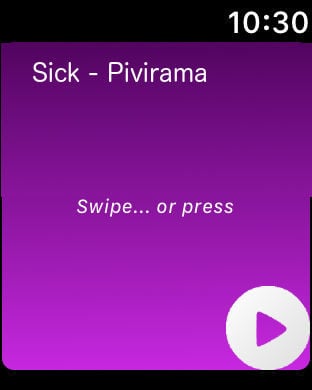You are using an outdated browser. Please
upgrade your browser to improve your experience.
Jam Session
Jam Session
The final mobile app for music supported activity teachers allowing them to focus on their work while having the selected music play seamlessly.The app allows you to select a number of tunes from your iTunes library and assign them to a playlist. Once the playlist is started, the tunes are played in a row without any interruption between them nearly like they were a single song or the result of an experienced DJ - of course some care in the selection of close tunes improves the result.The app in fact uses a proprietary algorithm to find the right point of change with the next song and seamlessly merges the two.Specific features:* Optionally play the playlist in the list view or in the artwork one for a slicker interface.* Really huge presentation on the iPad version allowing to visualize a gorgeous version of the album artwork and both the table and detailed presentation at the same time.* Possibility of nudging the playing song to progress to a different part of it.* The current power of the song is conveniently reported as animated lines for each of the channels.* Tunes may be inserted, reordered or deleted from the playlist without interrupting the play.* The playlist may be started from whichever tune of choice to the end by simply touching the song.* Several playlists may be created to be played in different events.* Use it for all of your purposes; no membership to any association required.* Expert Mode: users with particular tunes or needs may tweek the parameters of the algorithm in the settings. Please do not change the default values if you do not know what you are doing as their are the result of quite extensive tests on several kinds of pop songs.The settings also allow to enable the manual mixing upon which the user may manually mix in any track in the list by touching it in the list.*** AppleWatch version *** start, pause, nudge the song and progress to the next one as well as the previous one, and progress to the previous or next playlist directly from you wrist by simply touching and swiping the screen.IMPORTANT: the app has been thoroughly tested with material from the iTunes Store; yet, if you find problems or crashes by playing a given song, please send us the song or the name and instruction about how to obtain it, in order to allow us to better know the problem and hopefully promptly fix it.
Features