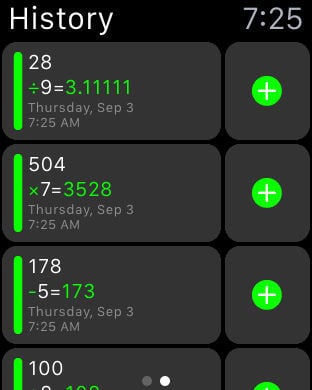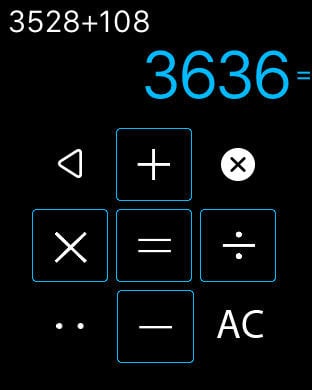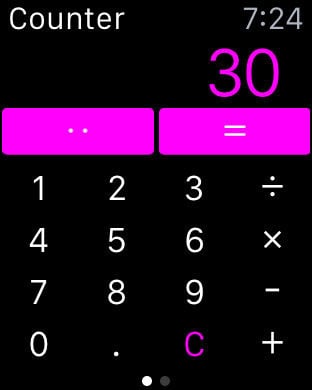You are using an outdated browser. Please
upgrade your browser to improve your experience.
Flick+Calc
Flick+Calc
Introducing a unique calculator application with brand new functions.“Flick+Calc” is a simple calculator application. The calculations are carried out in a simple and unique way.■Now compatible with the Apple Watch.Flick+Calc makes it easy to carry out simple everyday calculations in a smart, speedy, and unique way.After opening the familiar calculator of Flick (+-x/), swiping up and down on the window will produce an equals sign or an undo.Calculating might just become enjoyable!By all means, please try this enjoyable application.Design Flick Calculator “Flick+Calc” is now available as an Apple Watch application.Isn’t it cool that you can even customize the color?【iOS/Watch New Features】■Simple Calculation Mode[iOS] Familiar calculator mode, mode can be changed with a 3-finger tap.■Color Customization- Global key color (default/orange) can be customized.[iOS] 2-finger swipe up/down.[Watch] Rotate the digital crown.■Counter function[iOS] Swipe down on the equals sign and it becomes a counter. It is incremented by one for each swipe down, or decremented by one for each swipe up.[Watch] Pressing the equals sign turns it into a counter. It increments by one for each press and decrements by one for each press of the undo button.■Memo Function[iOS/Watch] Pressing “=” after a calculation will place the result in memory (and further calculations may be done using the memory).■Calculation History[iOS] Swiping to the left will display the calculation history. A long-press on the screen will clear the history.[Watch] Swiping to the left will display the calculation history. Items may be deleted with the item delete button. All items can be cleared with a Force touch or with the AC button.■Summing functionThe current number can be summed with the result of the last calculation by pressing the “+” button.A long-press on the “+” button on the right displays the cross-flick, from which one can access “-“ “/” and “x”.If you leave the calculation screen in the middle of a calculation then you will be able to continue it later.【iOS version calculation example】1+1=2 (flick the “1” and press the “+” button once. Swipe down (=) for the result.)【iOS Version Usage】-Please enter numbers by tapping.- Flick from any number to reveal the calculator commands (=-/x).■CrossFlickOne long-press on a number will enter that number.■SpeedFlickFlicking on a number will enter that number.【 How to use the equal sign and undo】■equals signswipe down for the equal sign.■undoswipe up to undo.■Color Customization-Flicking on the edge of the screen will allow one to choose between black and white. Swiping up or down with 2 fingers will allow one to change the global key color.■Simple Calculator ModeTap with three fingers to use a traditional calculator.
Features