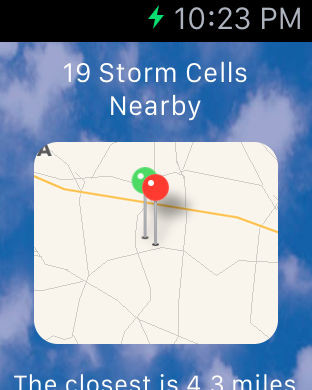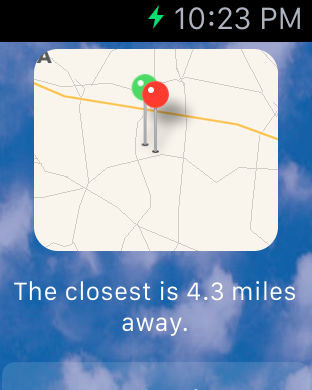You are using an outdated browser. Please
upgrade your browser to improve your experience.
Eye of the Storm Track
Eye of the Storm Track
Eye of the Storm Track is the first app of its kind to show you the basics: Just storm tracking points and information on either your iOS Device or Apple Watch. Eye of the Storm Track gives you basic information with no bloat to see when storm cells are approaching.The best part is when you download this application you are helping to support the creator who has Autism. You will be helping to support Autism in Information Technologies. If you need support please visit my web site or contact [email protected].The application is your quick and simple access to storm cell information, storm cell distances, and storm cell headings (directions in degrees). You are always guaranteed to have the latest and greatest data as we use a proprietary decoder we have written to decode Raw NEXRAD Level III Storm Tracking Information in the NIDS format from the National Weather Service. Using our proprietary decoder you can gain access to all the basic storm tracking information required to keep you updated in a storm including location, distance, and azimuth.Eye of the Storm Track allows you to view a full size map on your iOS device containing all the pins of located storm cells, regardless of type (heavy rain, thunderstorms, hail, or others), in addition to have a wrist watch version that quickly can tell you the closest storm cell along with the distance from your current watch's location.This application requires location services and it is recommended that you start the application first on your iOS device and "Allow" the application to always use location. If you miss this step, don't worry, just go to your Privacy > Location Services settings under the Settings application and allow "Eye of the Storm Track" to use your location on your device and it will work on both of your devices.The best part of this application is that you don't need to have an Apple Watch to use it! You can still track storm cells on the go with other devices running on the latest iOS Platform.With the Apple Watch interface, Green pins represent your current location, Red pins represent any storm cells detected, and Purple pins represent the nearby radar used for processing raw storm tracking information.* Please note the snapshots are using demo data to show you our watch interface. The normal application only pulls radar data within a 150 mile range.* This application uses location services and could reduce available battery (such as talk time or surf time) of your device while it is being used.* For the latest information please follow us on Facebook at http://facebook.com/teamWeather
Features