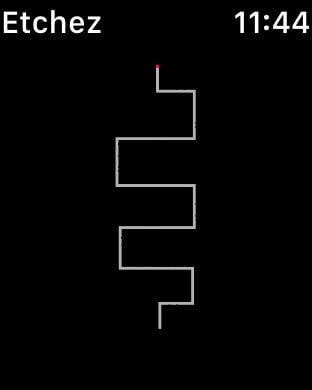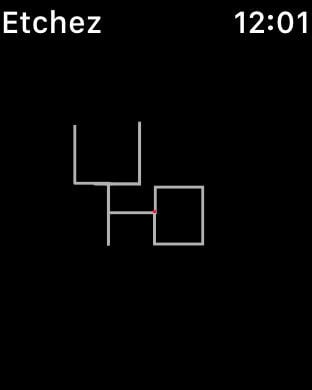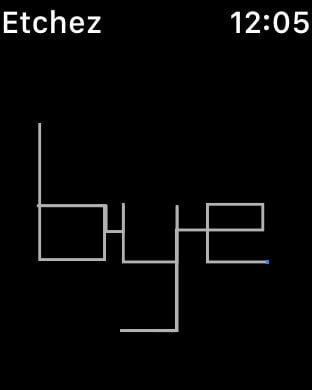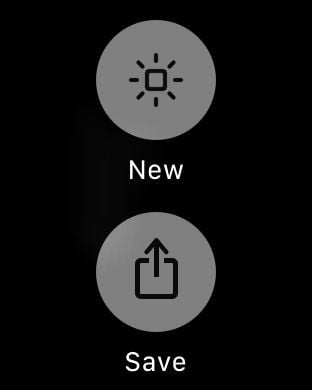You are using an outdated browser. Please
upgrade your browser to improve your experience.
Etchez
Etchez
Create beautiful etches on the Apple Watch. Simply rotate the Digital Crown to go back and forth and tap the screen to change between vertical and horizontal movements. When you're done, Force Touch the screen to send the etch to your iPhone. From the iOS Etchez app, export any etches you've made to the Photos app as an image, or even a video. DISCLAIMER: Requires a paired Apple Watch running watchOS 3 or later.
Features