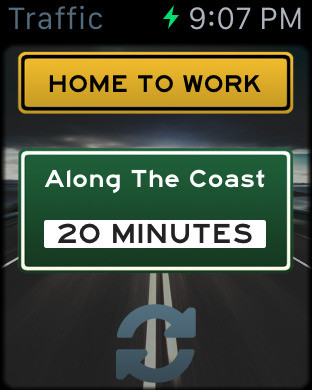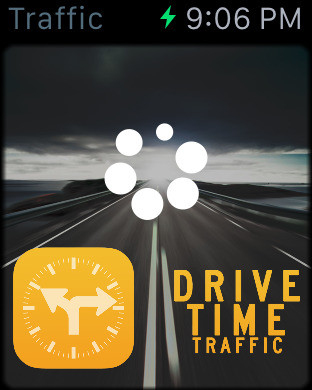You are using an outdated browser. Please
upgrade your browser to improve your experience.
DriveTime Traffic
DriveTime Traffic
DriveTime Traffic is the world's 1st one-touch worldwide traffic app for iOS. Now running on Apple Watch!!!****v1.2.0 We're now running our first version of DriveTime Traffic on Apple Watch. It's baby steps, but we'll be doing more very soon as soon as we get our hands on an actual Apple Watch :) ....but for the moment, the main functionality of DriveTime Traffic is there and ready to roll...just fire up DriveTime on your Apple Watch to see the recommended route for the default journey for the current moment. Let us know what you think, and what you'd like to see from DriveTime Traffic on the Apple Watch interface.****As you're on the way out the door in the morning, wouldn't it be nice to get a simple answer to the question "Given the state of the current traffic conditions - like right now - which of my known ways of getting there would be the fastest?"...If you've lived there for a while, it's likely that you don't need directions, and in fact you may have multiple different ways to get to your destination from which you'll choose one based on various factors. You also don't want to have to click through multiple screens to look at maps with red/amber/green lines so that you can work it out for yourself. Just TELL ME already!!! ...enter DriveTime Traffic.With DriveTime, you'll configure your Journey so that it knows the exact routes that you have stored up in your head. Then you'll tell DriveTime that you usually travel a particular Journey (e.g. "Home to Work") at a particular time of the week (e.g. weekday mornings).Then when you step out the door with keys in hand, the *only* interaction you need to do with the app is to simply start it by pressing the icon on your home screen.When you don't have time for traffic...DriveTime.Features:- True one-touch traffic times. Simply start the app to see the times for your Journey that DriveTime knows you're about to take.- Future predicted traffic times. If you leave 10 minutes from now, is the predicted time any better? What about 20 minutes? Invaluable in the run up to rush hour.- If there is a warning about a route that may affect your decision apart from the estimated time, it will display in a handy popup electronic board. e.g. if the route has tolls associated with it.- See the list of directions for your selected route, tap on one step in the list to view it on the map, complete with arrows showing the way.- Tweet or Facebook post about the route, from various templates. The app will give you some text for your Tweet or post that you can then edit and/or send from within the app. Handy for your friends who may be taking a similar journey. For example, here's a couple of examples that DriveTime generated as the starting text for a post about a route: "#sanfranciscotraffic Before peak hour S/E to Cupertino, recommend US-101 S""#sanfranciscotraffic End of peak hour S/E on US-101 S, traffic slowing then easing next 40 mins"Note: Continued use of GPS running in the background can dramatically decrease battery life.
Features