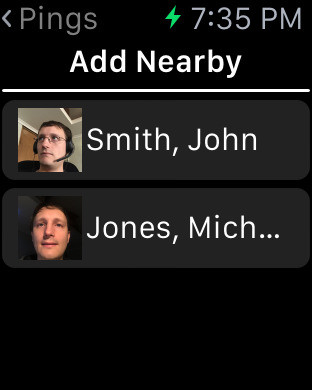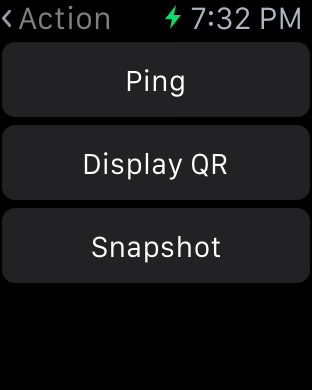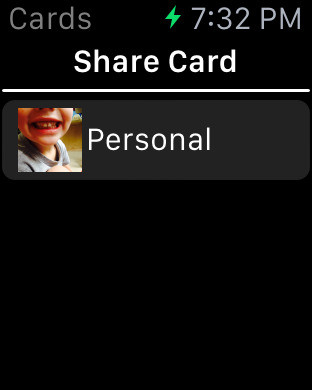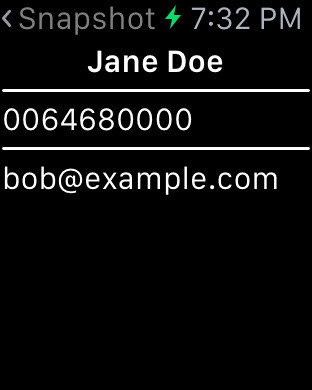You are using an outdated browser. Please
upgrade your browser to improve your experience.
CardPing
CardPing
Sharing your contact details has never been easier:* Two presses, and your details are shared* Share with a QR code, if the other person does not have CardPing* Receive updated details for your contacts, and keep them updated with yoursAnd with an Apple Watch, share your details without even taking your phone out of your pocket! Just three presses, and you're done. Great for when you're on the go.==Instructions==Before following these instructions, please set up one or more cards with the details you would like to share.Sharing via Ping:1. Hit 'Ping' button at the bottom, while having the other person do the same in their CardPing app2. Tap on their name, and they should tap on yoursOptional: If you wish to share a different card than the default, go into that card, and tap the 'Ping' icon above the card details.Their details should now appear under the Contacts button, as well as in your iPhone Address Book.Sharing via QR code:1. Go into the card, or tap on Ping2. Tap on the QR button3. Present the QR code for others to scan to get your contact detailsUpdating details:1. (On the app belonging to the person changing details) Go into the card, and change details2. (On the app belonging to those who have the contact) Under the 'Contacts' button, an exclamation mark should appear next to the name(s) of those with updated details3. Press the update all button on top left, or go into the individual and choose update contact, and follow instructionsThe iPhone Address Book entry should now be updated with the new details.
Features