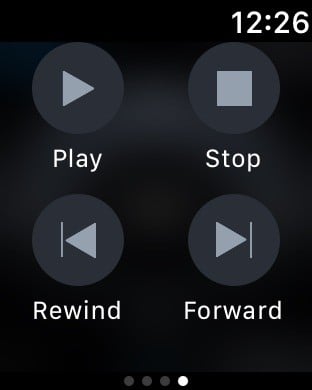You are using an outdated browser. Please
upgrade your browser to improve your experience.
Remote Control Smart LG TV
Remote Control Smart LG TV
Getting lazy looking for the remote control hiding somewhere in the house. We have the solution Remote TV Controller allows you to remotely control your TV set using your iPhone/iPad or simply using your brand new Apple Watch.The app has been crafted and designed with most ergonomic elements and is the first app that helps you controlling your TV simply using your Apple WatchWe have integrated the most useful command that we usually use in everyday life. The features are listed below:- Remote Control for TV: Contains the most used functions to control your TV. Functions such as Smart Home, source, back, volume up and down, channels, directions, input, etc.- Power ON (compatible models only)- Power OFF the TV- Touchpad surface: You can control your TV using your finger and thanks to the pointer and the touchpad integrated technology- Applications: Here you will find all your applications such as Netflix, Hulu, Prime, NowTV, and more. You can launch them easily by clicking on them.- Channels: List of the channels, a simple click launch the channel on your TV.- Widget and Apple Watch version.- Siri shortcuts to easily interact with your smart TV.More command will be added in future releases.Please leave us a review if you like the app and your feedback is welcome.Disclaimer: this is not an official LG Electronics Remote Control application. We are not affiliated with LG Electronics Inc. in any way.Privacy policy: https://quanticapps.com/remote-tv/privacyTerms of use: https://quanticapps.com/remote-tv/terms
Features