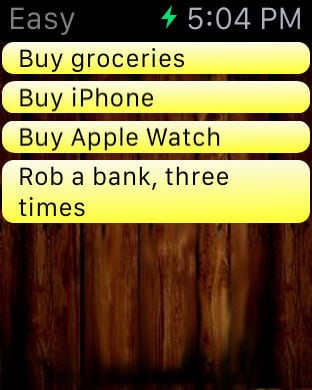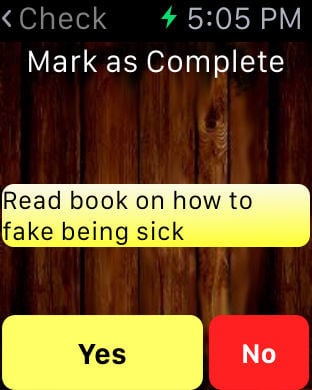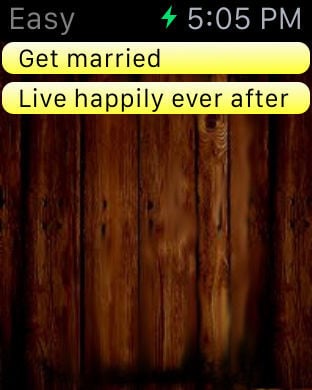You are using an outdated browser. Please
upgrade your browser to improve your experience.
Easy List
by Jeff Lefavi
Easy List
by Jeff Lefavi
Do you seem to spend more time trying to get your iPhone or Apple Watch to do something, trying to learn all of the tricks to get a simplest thing done?"Easy List" is the answer to your plight. No learning complex gestures. No hidden menus you have to find. You have one list, in one place.On your iPhone (5 or higher), you can add items to your list with the add button (+). Delete items with the delete button (trash can icon). Mark items as complete by tapping the item. Tap the item again if you change your mind.On your Apple Watch you will see all tasks except for tasks that are marked completed or have been deleted. You get only what you need in front of you on your watch. If you tap a item on your Apple Watch it will ask you if you want to mark it as complete. If you tap Yes, it will be removed the item from your watch and updated on your iPhone marking that item as complete."Easy List" uses Apple Watch Glance and Touch technology."Easy List" for Apple Watch and iPhone is two apps in one. One App for your iPhone and one App for your Apple Watch.Spend less time working on your list and more time doing your tasks. Therefore more time to do the fun things in life.The design of this app is based on the Best Seller productivity book: "Stop Procrastination: Improve Your Health, Wealth, and Happiness: 9 Steps to Cure Procrastination" - not a short title but an easy read. In eBook form it can be found anywhere. I believe a printed version can be found at Amazon.--------------------------Figures for the iPhone:Notice items that are marked completed are indicated with a line through the text and a red box on the left side.---------------------------------Figures for the Apple Watch:Figure 1: Shopping list on your Apple Watch.Figure 2: When you tap on anytime on your watch you will see this screen. You can mark a task as complete. It will take the task off of your watch and update the task on your iPhone.Figure 3: I had a busy day. I am sure I did must of everything that is important. All I have to do is turn my wrist to see if there is anything important. Maybe I will just go to the beach.Don't miss out on living Happily Ever After, get "Easy List" now!
Features