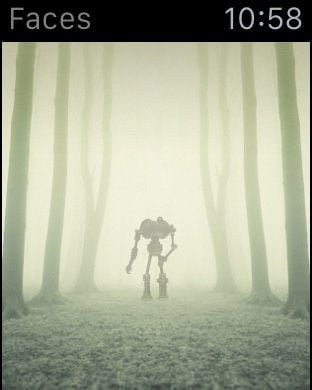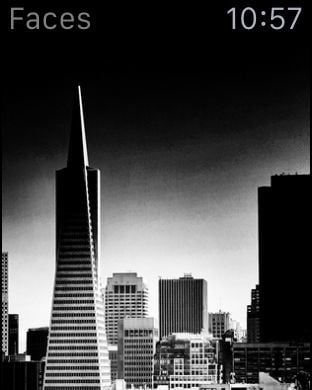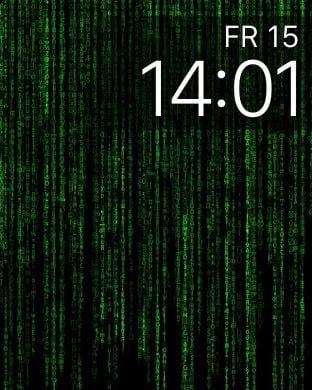You are using an outdated browser. Please
upgrade your browser to improve your experience.
Faces
Faces
Faces let's you select awesome backgrounds for the “Photo” and "Album" watch face of your Apple Watch.Personalize your Apple Watch:- Select from a variety of gorgeous watch face templates - Choose and optimize your own images as photo watch face backgrounds- Premium templates designed by Maarten de Boer http://www.extraterrestrial.worldHow to use Faces for Apple Watch:- In Apple Watch companion app select Faces folder for photo sync- In Faces app press “Save” button on the top right when you selected your favorite watch face- Go to the Photos App on your Apple Watch. Wait until the images are synced- 3D-touch on the image and set it as a watch face IMPORTANT NOTE: Sometimes it can take a while until the images are synced to the folder on the Apple Watch. It helps to open the photos app on the Apple Watch to initiate the syncing process. When your background has appeared in the Photo app, 3D touch it and select the image as a watch face.For feedback, comments and issues please email us on [email protected]Made with love in Germany!
Features