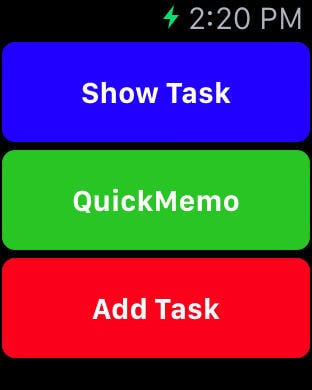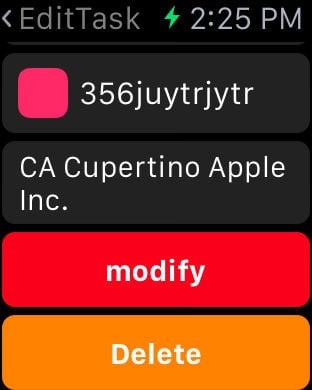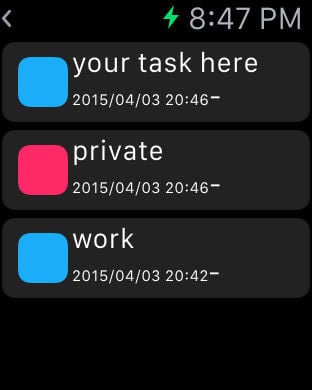You are using an outdated browser. Please
upgrade your browser to improve your experience.
Task2Cal / Logging your task on your calendar
Task2Cal / Logging your task on your calendar
You can get in text format the contents of the calendar to record the calendar easily your actions. This application is recommended in such one. - What do you not remember whether you work today busy - You want to improve productivity, but is where you do not know what bottleneck - You are feeling write the app diary or log each time the life that's troublesome - You do not know the difference of behavior time and the actual plan. You simply swipe right two-tap, when the task completes when the task starts. Daily diary or create from the calendar as well, is easy specification of only paste in the mail and diary application of your choice to choose a date. * Planned and Actual is recommended that you record to a different calendar. There are the following as application usage. - As a simple life log, task start to start action and facilities upon arrival, and task completion to end action and departure time - The task completed immediately and write a monologue diary instead - Use as an action plan table with diary output only plan Function - Add Task, edit - Yesterday, today, and add a task from the schedule for tomorrow - The calendar can be changed add task, during the remediation - At the end of the task, automatic writing to calendar results - The copy in text format the contents of the calendar of some or all daily Update considerations of future - The work with Evernote diary output - (TAB delimited csv format, etc.) extension of the diary format output - The displayed in the notification center the task being performed - "Add task" when, set to be displayed as a choice only a particular calendar. - When "Add from scheduled", set to display only the schedule of a specific calendar.
Features