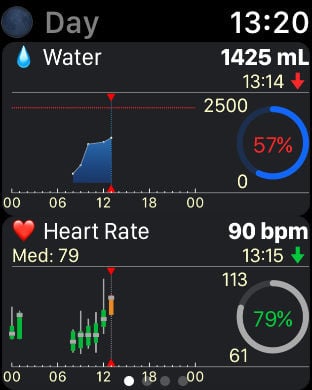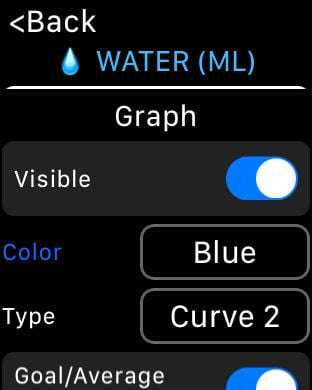You are using an outdated browser. Please
upgrade your browser to improve your experience.
wHealth Dashboard
wHealth Dashboard
Looking to get the most out of your health data? wHealth is built just for that. Track over 100 pieces of health data, with clear, concise graphs, trends, goals, progress and statistics, so you'll always know exactly where you stand.The app works completely independently on your iPhone, without needing an Apple Watch. It's an excellent companion to the Apple Health app.For Apple Watch users, wHealth provides access to all your data. With a full year of historical data and graphical displays based on health metrics and time periods.Utilize iPhone and Apple Watch widgets to track the data you care about directly from your home screens. With wHealth, you can manage over 100 different types of health data.Highly customizable, you can set up each graph exactly how you want, track your goals, compare with past values, share your results with a doctor, export data to CSV files, and much more.Adding new data points is quick and easy, whether it's hydration, weight, blood pressure, or any other type of health data that wHealth supports.KEY FEATURES:iPhone and Apple Watch:- Customize what data to display and in what order.- Choose from 30 colors and 8 graph types, with extensive customization options for each health data.- Set personal goals with graphical progress visualization.- For certain medical data, wHealth can automatically define your ideal goal based on your age and gender.- Add new data points in seconds.- Set notifications to help you meet your goals or monitor alert thresholds.- Track your workout performance and recovery capacity directly from your iPhone or Apple Watch.- Monitor the quality of your sleep sessions with comprehensive statistics- Manage numerous health metrics, with up to 50 on your Apple Watch dashboard.- Numerous widgets on both your home screen and Lock screen.- Full support for all Apple Watch widget types.iPhone only:- Replay your outdoor workouts on an animated map that shows your position and real-time performance metrics.- Compare your current values to past data, across different time periods or specific dates.- Create custom graphical reports of your personal records. (Requires in-app purchase)- Share detailed health reports with your doctor or performance reports with friends.- Export your data to CSV files.Most data displayed by wHealth is sourced from your iPhone's Apple Health (HealthKit) database. The app also manages certain health data not yet available in HealthKit, and this data syncs automatically across your devices.PRIVACY: Like any iOS app, wHealth requires your permission to access HealthKit data. It needs read access to display data on the dashboard, and write access to allow you to enter new data points. All HealthKit data stays within the HealthKit database and nowhere else. Cached data is stored locally on your devices (iPhone and Apple Watch) for faster dashboard display and is automatically deleted when the app is uninstalled.wHealth, your daily companion for full control over your health.
Features