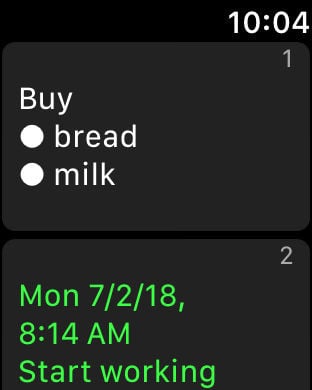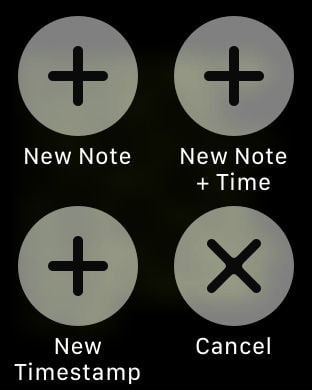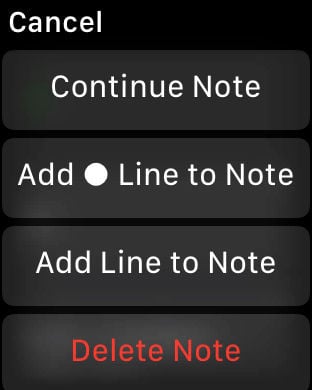You are using an outdated browser. Please
upgrade your browser to improve your experience.
My Notes
My Notes
Speak into the watch to create notes. The notes will be shown on the watch.You can append a note by adding (speaking) a new text or a new line of text. You can delete a note.Use the context menu to start input a new note by dictation.Please select a note, and tap on it again, to open a menu for that note.The dictation requires an internet connection for the iPhone.This app provides complications in every size. One can be used to launch the app. (Complications are small visual elements on the watch face that show important information. Examples: Weather, Battery Status)In the free app version a maximum of 3 notes can be saved; With the premium upgrade many notes can be saved.Notes are stored mainly on the watch. They are usually backed-up automatically on iPhone.The notes are also shown in the corresponding app on iPhone; A selected note or all notes can be sent per email or copied to the pasteboard for further use in others apps.
Features