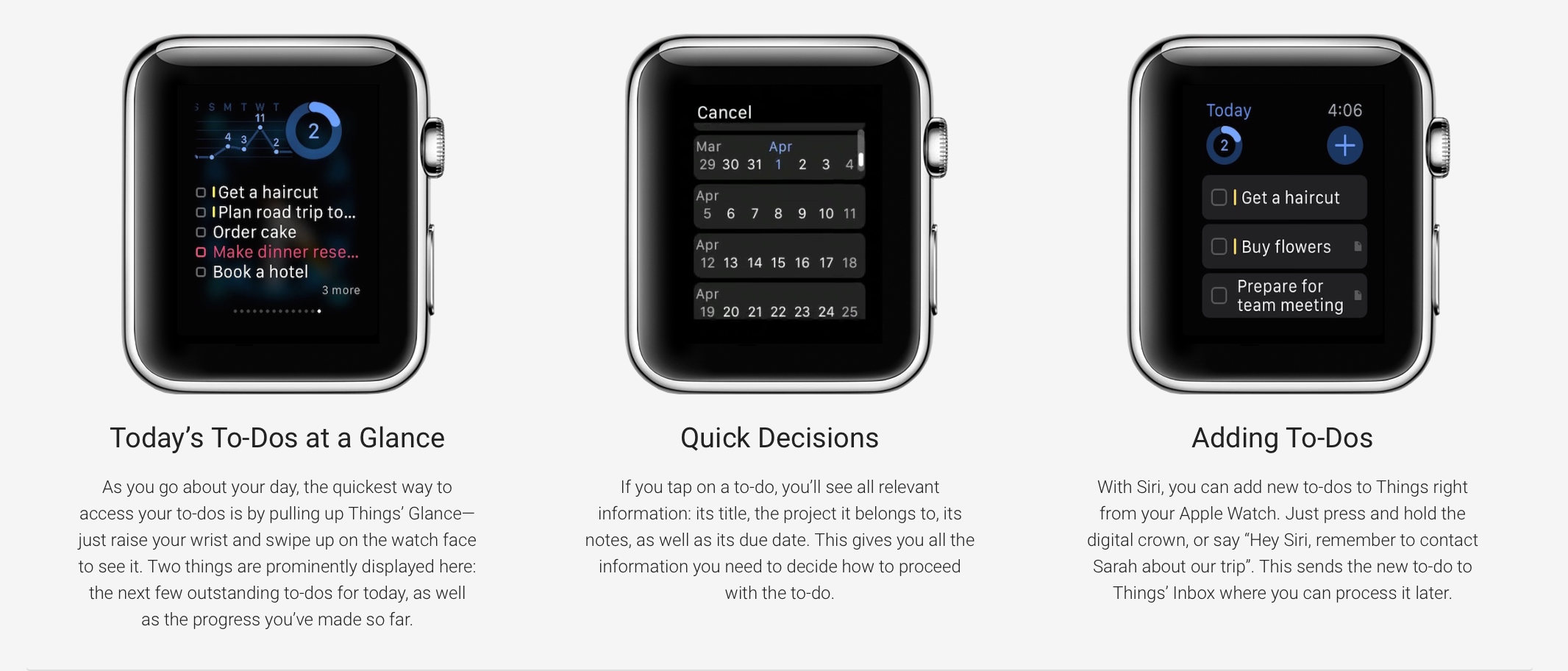
Cultured Code's Things Offers Useful To-Do Complication
While it’s not inexpensive, Things is one of our favorite to-do apps. We’ve written about its updates, and included it in both a curated list and an App Showdown over on our sister site AppAdvice. You can read all about what the iPhone app can do by following the above links. Things is a whole GTD system, not a simple to-do app.
I’m here to talk about the Apple Watch part of the iPhone app. I’m all about a good complication on the Apple Watch. Things has a clear, attractive to-do complication for the large spot on the Modular face. This complication can show up to three items on your to-do list. You can also put the complication along the bottom of any face that has full line complication, such as Mickey Mouse and Utility, to see your first to-do item. The small circular complication is less informative, because it only shows you a check mark with a circle around it indicating the percentage of today’s completed to-dos. It’s still useful as a shortcut to the app, of course.
The app has limited functionality on the Apple Watch as compared to the iPhone. Its main selling point to me is that complication, though it does more than that. You can check items off of your to-do list on the Apple Watch. You can get detailed information about each to-do by tapping it, such as which project it belongs to. You can also add new to-dos on the Apple Watch, using Siri. However, the to-do you add on your Apple Watch will not go to your Today list, which is what you see in your complication. Rather, it goes to your Inbox. You must open the app on your iPhone to change the status of the to-do from Inbox to Today. There is also a Things glance, and it will be available to place in your dock on watchOS 3.
The iPhone version of Things is available on the App Store for $9.99. There are also iPad and Mac versions of the app available if you wish to take full advantage of Things’ cloud capability.
