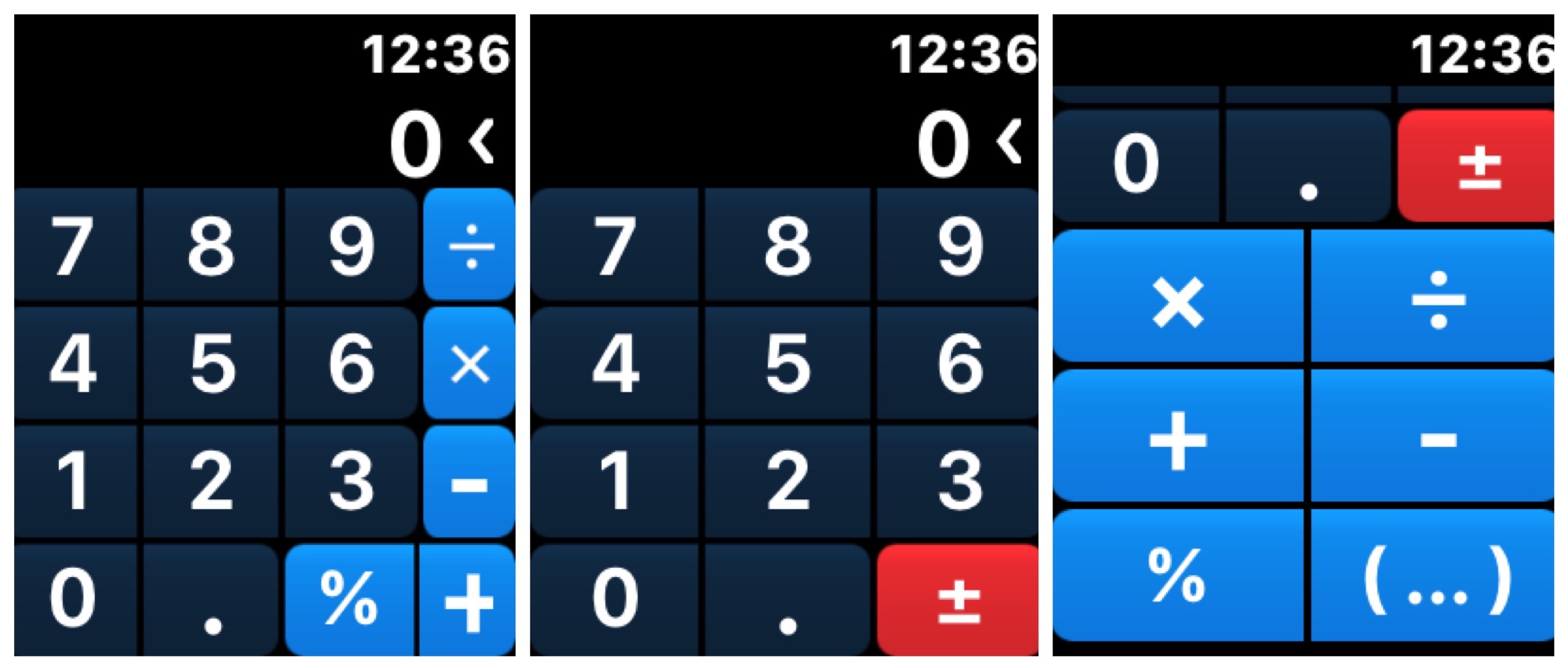
Delete Screenshots from your Photo Library with Watchy Mc'Snap
Watchy Mc’Snap is more than a silly, catchy name. It’s a one-trick pony app, but it performs a valuable service for Apple Watch owners and it’s earned a permanent spot on my iPhone.
Whether you collect Apple Watch screenshots by accident when you move your arm a certain way, or on purpose like I do, sometimes you want to get rid of a bunch of screenshots at once. Sure, you can go through your photo library and select them individually, but if they are mixed in with regular photos you want to keep, that can be time-consuming.
Unlike most of the apps we review here on WatchAware, there is no Apple Watch app. You use Watchy Mc’Snap on the iPhone. To use it, you open up the app and all of the screenshots you took on your Apple Watch (whether on purpose or not) will appear on the app’s screen with a minus badge in the bottom right corner. If you see any screenshots you actually want to save, then tap those screenshots to remove the minus badge and save them from the batch delete. Tap the word Delete and boom, all of your Apple Watch Screenshots are gone.
This is a useful app for me, since I take a lot of Apple Watch screenshots in my line of work and I have no need to hang on to them once my article is written. This would also come in handy for people who wear their watches in such a way that screenshots are regularly triggered accidentally. I have no criticisms of this app; it works exactly as it claims.
But before you spend the $.99, do keep in mind that the upcoming watchOS 3 will give you the option to disable Apple Watch screenshots entirely. Some people may find that with the new disable feature in watchOS 3, they won’t need an app like this. However, if you want to keep the screenshot ability on your watch for when you need it, but you still end up with unwanted screenshots sometimes, then this app is for you. If you purposely take and use screenshots and then want to be rid of them later, this app is for you. And if you don’t want to wait until fall’s watchOS 3 release but you want a way to delete screenshots in a batch now, Watchy Mc’Snap will do the job with ease.

