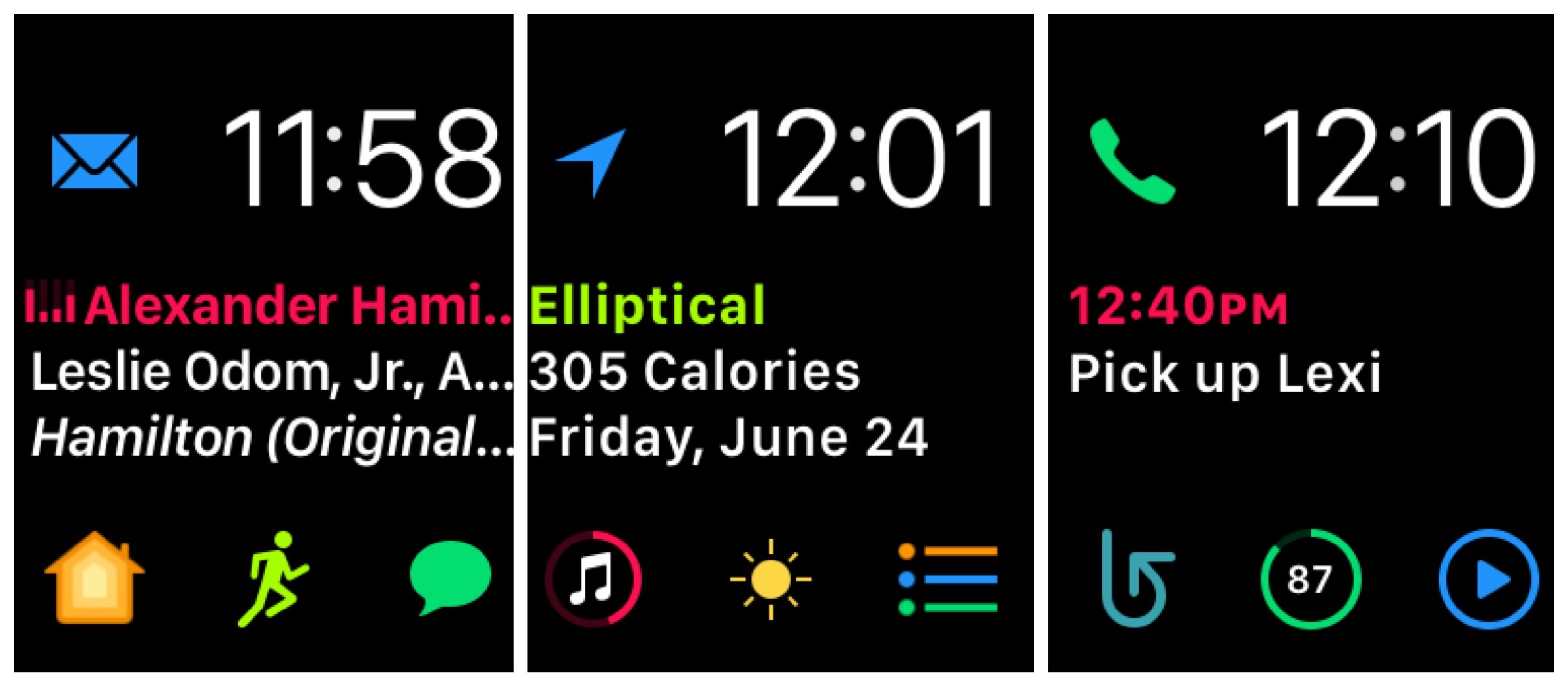
New Complications Coming to your Apple Watch in watchOS 3
If you like complications as much as I do, then you’ll be interested in the new complications coming in watchOS 3. Even without using any third-party apps, you’ll have a whole lot more complications from which to choose. Many of them basically amount to shortcuts to your favorite built-in apps, but some of them bring something new to the Apple Watch. Not every new complication is available in every spot; most of them are only available as small complications. I’ll indicate below the few that are available in the large complication spot on the Modular face; all of them offer more than just a shortcut. Here are the built-in complications you’ll be seeing in watchOS 3:
Breathe: Tap to enter this new guided breathing/meditation app. Perhaps having this on your watch face will remind you to breathe once in a while. This is one of the few new complications that you can also put in the large center spot on the Modular face. In this spot, it will tell you how many minutes you have “breathed” so far today.
Find My Friends: Tap to enter this friend-locating app. It doesn’t actually work for me on the watch yet, even though I’ve been using it on the iPhone for years. I expect this will be fixed before watchOS 3 is released to the public.
Heart Rate: Tap to get the Apple Watch to take your heart rate right now. Once you’re inside the app, in addition to your current heart rate, you’ll also get the last heart rate measured and how long ago that was.
Home: Tap to access and control your HomeKit Accessories.
Mail: Tap to get to your mail. The complication does not have a badge indicating how many new or unread emails you have. That would be a nice touch.
Maps: Tap to enter Maps; you’ll be taken right to the page where you can choose Home, Work, Search, My Location, or Nearby. It’s handy.
Messages: Tap to enter your list of Messages. Like Mail, it does not give you a badge indicating new messages. I’d like to see that in a future iteration.
Music: Here’s another one that can be placed in a small or large spot. In the small spot, it’s just a musical note; tapping it brings you to your Music app. If you have music playing, a red circle surrounds the note, indicating how far into the song you are. If you place this complication in the large center spot of the Modular face, you also get the name of the currently playing album, artist, and song.
Phone: Tap to enter the Phone app.
Reminders: This might be the most-requested complication, and it may also put some third-party apps out of business. It is usable in both small and large forms, though the small complication is just a “tap to enter” spot. In the large center Modular face complication, however, it will show you the first scheduled reminder on your list. I was hoping I’d be able to see more than just the first on the list, but as this is a beta, I’m still hopeful this will expand. It’s quite buggy for me right now, but once it’s up and running smoothly, I think a lot people will like this.
Remote: Tap to enter the Remote app.
Weather Conditions: This is not a replacement, it’s in addition to the Weather complication you already have. Whereas Weather will give you the current temperature, Weather Conditions gives you a tiny picture of the current conditions. Like the Weather complication, tapping it will take you to the Weather app.
Workout: This might be my favorite of the bunch. It is available as both a small and a large complication. The small complication takes you to the Workout app with a tap. Charmingly, the little guy actually runs while you have a workout going. The large complication in the center of the Modular face takes you to the app, plus it shows the type, calorie burn, and date of your last workout.
You can see all of the new complications in my photos below. For purposes of this article, I used just the Modular face, but most of the above apps are available in most of the other faces as well. Some faces are more limited; the Motion faces, for example, give you a shorter list of possible complications you can add.
If you have any questions about complications in the watchOS 3 beta, tweet me @KarenSFreeman. I’ll try to answer everyone, plus I’ll update this article if your question would be of general interest. Other watchOS 3 questions are also welcome, I may use your question in a future article.


