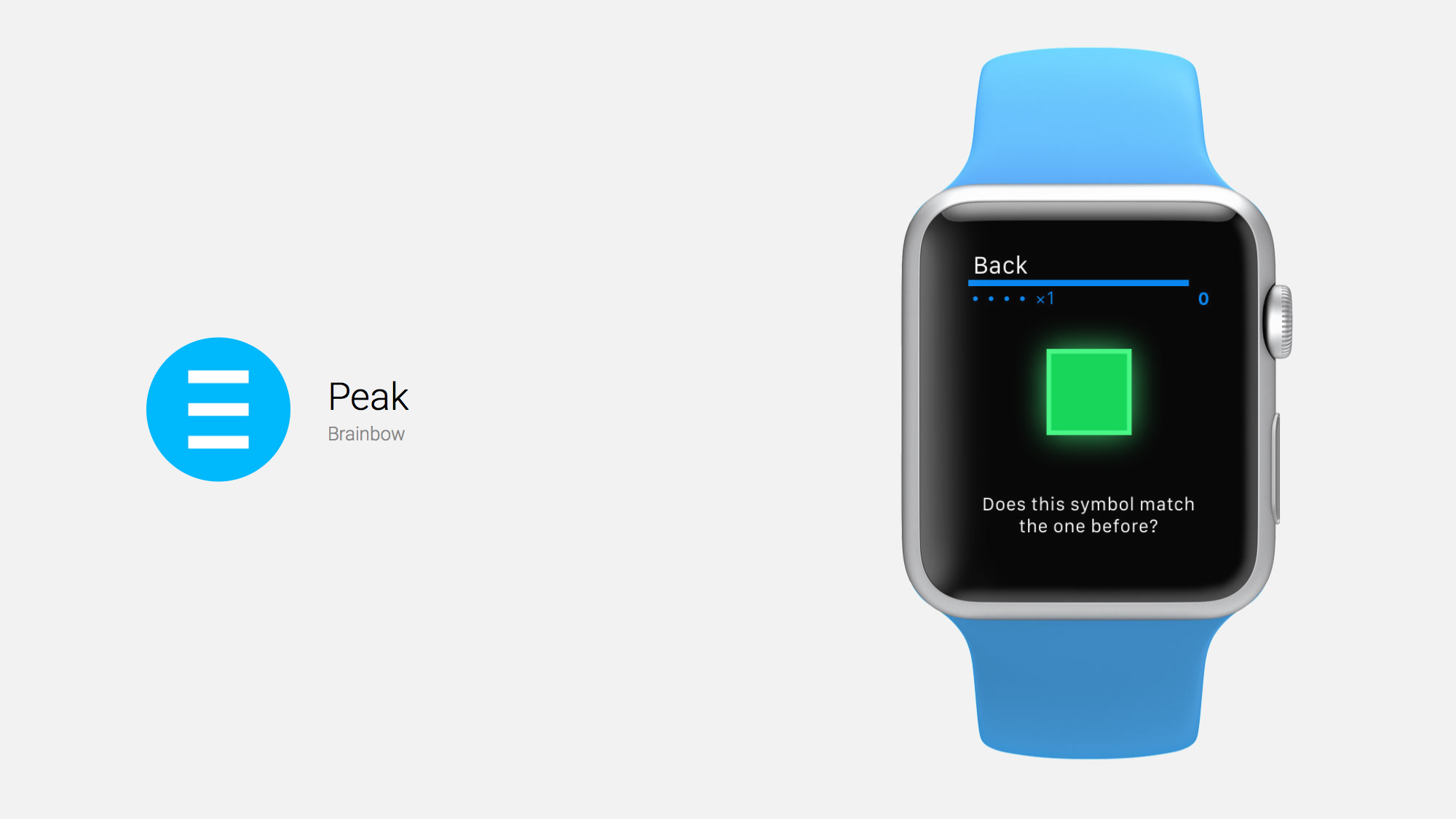
Cheatsheet's Apple Watch Complication Helps You Remember
Do you keep forgetting your Wi-Fi network, license plate number, student ID number, or any other snippets of information you may need on a regular basis? If so, take a look at Cheatsheet. It’s a simple app, literally a cheat sheet for your wrist.
Cheatsheet is a robust iPhone app, with a great Today widget that displays up to 18 items on your cheat sheet. There are more features and flexibility if you use the app on your iPhone.
But the app can be used entirely on the Apple Watch, if you like. Open the app and force press to open a two-option menu: Add Cheat and Refresh Cheats. Tap Add Cheat and then you can dictate text and select an icon that makes sense to you. There are nearly 70 icons from which to choose.
It has an Apple Watch complication, which will show the first item on your cheat sheet. Tap the complication to get to your cheat list. You will only be able to view three cheats on your Apple Watch, unless you pay $2.99 for the in-app purchase to unlock the premium features. You can always go to the iPhone to see your complete list.
Do note that the app has no security, so it’s not advisable to put any sensitive information such as PINs or passwords in Cheatsheet. You’ll want to choose a watch face with a larger complication spot, such as Modular, Mickey, or Utility. You can still use a smaller complication spot, but you’ll only see the icon you chose for your top-of-the-list cheat. Depending on your use case, that might be enough for you.
It’s a useful app, worth playing around with if you have a need to remember snippets of information. Cheatsheet is free on the App Store.


