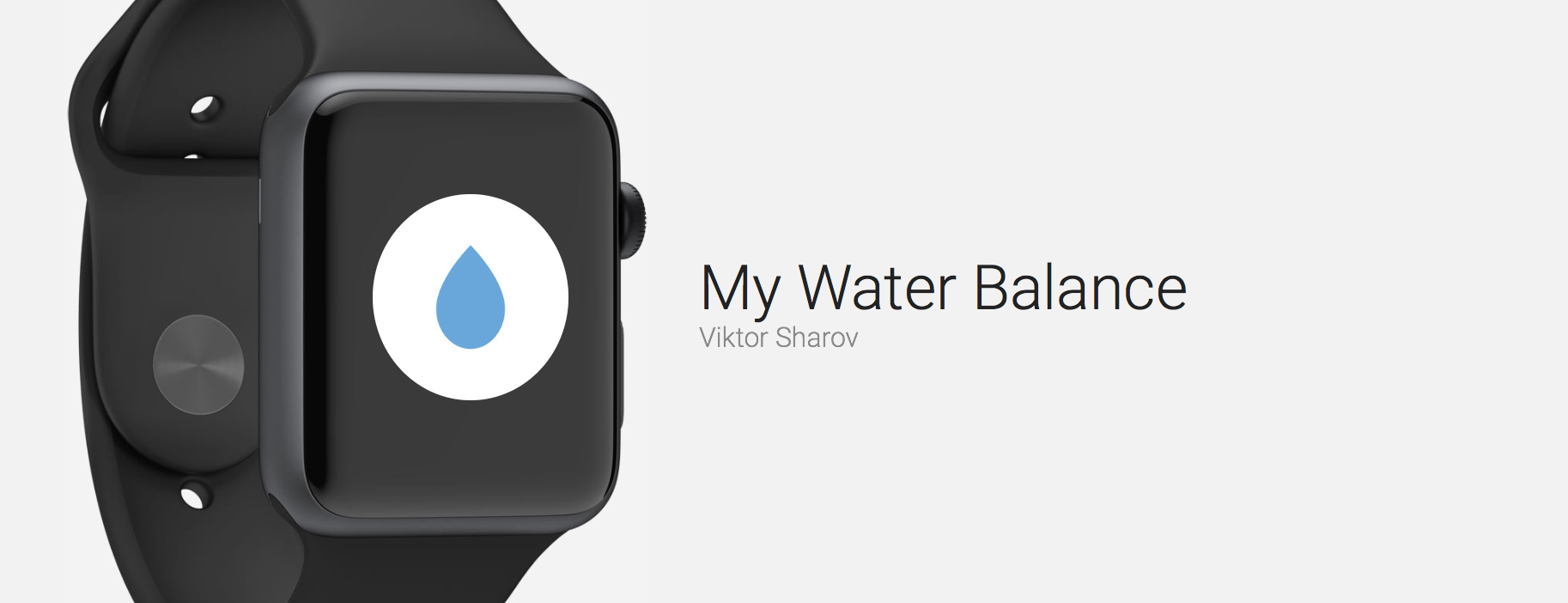
My Water Balance Will Help Manage Your Water Intake
My Water Balance is by no means a unique app, but it’s a good water intake reminder app to keep on your Apple Watch. I am singling out this one because it is free for a limited time, so now is a good time to try it.
Many of us “forget” to drink enough, especially on days that aren’t hot. We just don’t think about it. My Water Balance can help you remember. You can turn on notifications to remind you throughout the day, to head off dehydration before it can happen.
It doesn’t have a complication, though that would be a nice addition for a future update. It does have a glance, and it is also easily accessible via Siri. If you use the app on the iPhone, you’ll get various badges, tips, and encouragement, but if you don’t need all of that, you can use the watch app exclusively after setup. You’ll need to open it on the iPhone initially to grant access to the native Health app, so the My Water Balance knows your gender, weight, etc. Based on this information, it will give you a daily hydration goal. This also allows My Water Balance to send information to your Health app for a more complete health picture.
Open My Water Balance on your Apple Watch and you’ll see what percentage hydration you have achieved so far today. You’ll also see an Add button. The Add button takes you to a scrollable screen with every kind of drink you can imagine, and many I’d never heard of, popular drinks outside of the US. Tap your beverage and it will take you to a scrollable screen where you can select how many ounces you drank.
That’s all there is to it. It’s very basic, with an attractive user interface and cute cartoon beverages. My Water Balance is a nice way to get healthier by staying better hydrated. It’s temporarily free on the App Store now.

