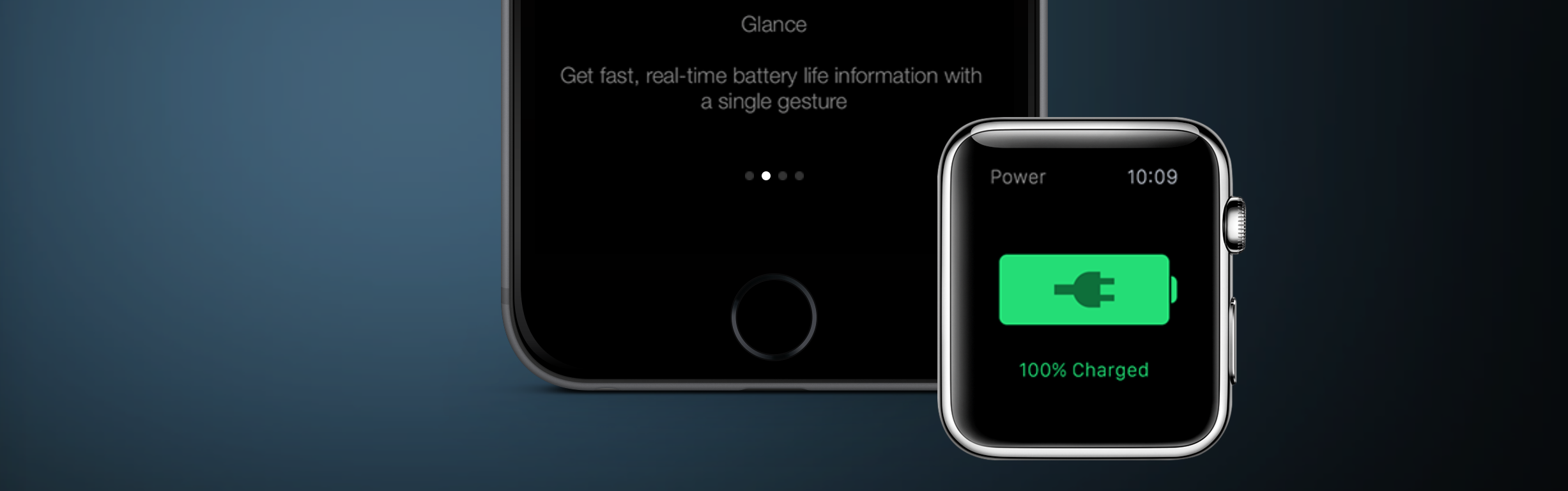
Check your iPhone's battery life on Apple Watch using Power for watchOS
I don’t know about you, but after picking up an Apple Watch last year I’ve been using my iPhone less and less. Part of this is down to the handset itself: my iPhone 6 Plus is great, and its screen is gorgeous (and fabulous to read at home, or in bed), but fishing it out of my pocket during the mad rush of the day-to-day isn’t exactly convenient. Cue Apple Watch: a device that lets you “glance” at everything you care about, iPhone-free.
All of this might mean you’ve neglected to check your iPhone’s battery life from time to time, and before now, I’ve found that my handset’s battery levels were far less than I’d realised (other times, the smartphone had lost all of its battery life and had powered off). One useful app for watchOS, however, makes it possible for Apple Watch owners to check their iPhone’s battery life from their wrist. It also provides notifications for your Apple Watch in order to ensure it doesn’t run out of charge without you realising ever again. Called Power, you can download the application for $1.99.
Have you ever wanted to check the battery life of your iPhone but it was in the other room or perhaps reaching into your pocket was a hassle?
Now you can with Power right on your Apple Watch! With Power you can easily see, in real-time, your iPhone battery life with a single tap or swipe on your Apple Watch. Power will notify you on your iPhone and Apple Watch when your iPhone battery is running low and/or is fully charged, even if it is not in the same room as you. You are also provided with useful information including indications for when your iPhone is charging, fully charged or in Low Power Mode (iOS 9 only).
So, when your Power-equipped iPhone passes a series of battery life boundaries, you’ll receive a notification at your Apple Watch. Crucially, when your handset is low — between 10 percent and one percent — you’ll indeed get haptic feedback at the wrist. It’s also possible to check on battery life whenever you like using a dedicated Glance.
This is all something I’d have expected to see from watchOS itself, but for a third-party solution Power is definitely a great choice. As mentioned, it can be yours for $1.99. On iOS, it’s optimized for the iPhone/iPod touch, and of course a watchOS application is offered by the software.

