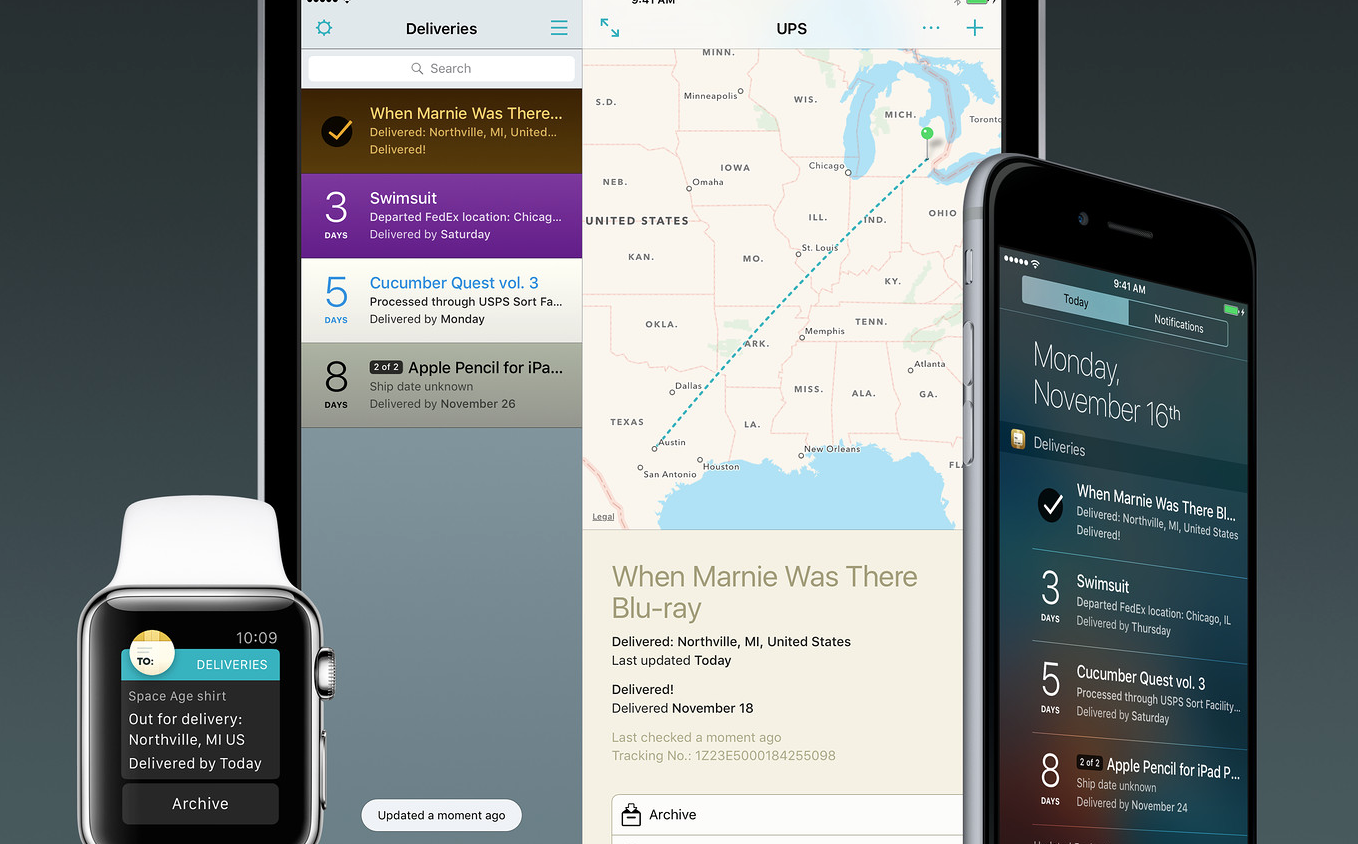
Track packages from your wrist with Deliveries for Apple Watch
Are you using Deliveries on your Apple Watch? Because if you aren’t, you should be.
This piece of watch software is a real treat, and it’s hands-down something all Apple Watch owners with a love for online shopping (like me) should download and install. Inside the app on iOS users can add tracking details for packages they’re expecting: the app supports carriers including UPS, FedEx, US Postal Service, DHL, TNT, Canada Post, City Link, Royal Mail, and “many more,” according to the developer. I’ve used Deliveries for UPS, FedEx, and Royal Mail packages heading to me here in Britain and it’s worked flawlessly.
How many times have you ordered a new device — heck, maybe a new iOS device or even your original Apple Watch — only to obsessively check your order status online using an old fashioned (and poorly engineered) Web interface? I know I have. I used to save the tracking number in the iOS Notes app, then use Safari on iOS to copy over the code and check the status online again and again. And again.
Deliveries, however, lets users track packages inside a dedicated and fully featured application. And it works a treat on watchOS.
It is an app that’s simple (but effective), mind you: there’s a single interface that shows your tracked packages — or no tracked packages, as my case may currently be. And that’s all there is to it here, aside from a Force Touch gesture which can refresh the page. There’s also a Glance which lets users check on their orders using the familiar swipe-up gesture. Of course, being an app for the Apple Watch, notifications for order changes from Deliveries will buzz at your wrist as and when they happen, and this is a nice feature.
But what I love the most is the convenience factor of using Deliveries for watchOS. And this is something that shouldn’t be overlooked. Because in just a couple of months, following the release of a new product (and my original discovery of the Deliveries iOS app itself), I went from checking order statuses by pasting tracking numbers into Safari to simply glancing at Deliveries on my watch — and receiving updates for order changes in real time.
It’s a great piece of software for both iOS and watchOS, and is something Apple Watch owners should definitely have installed on their smart watch.

