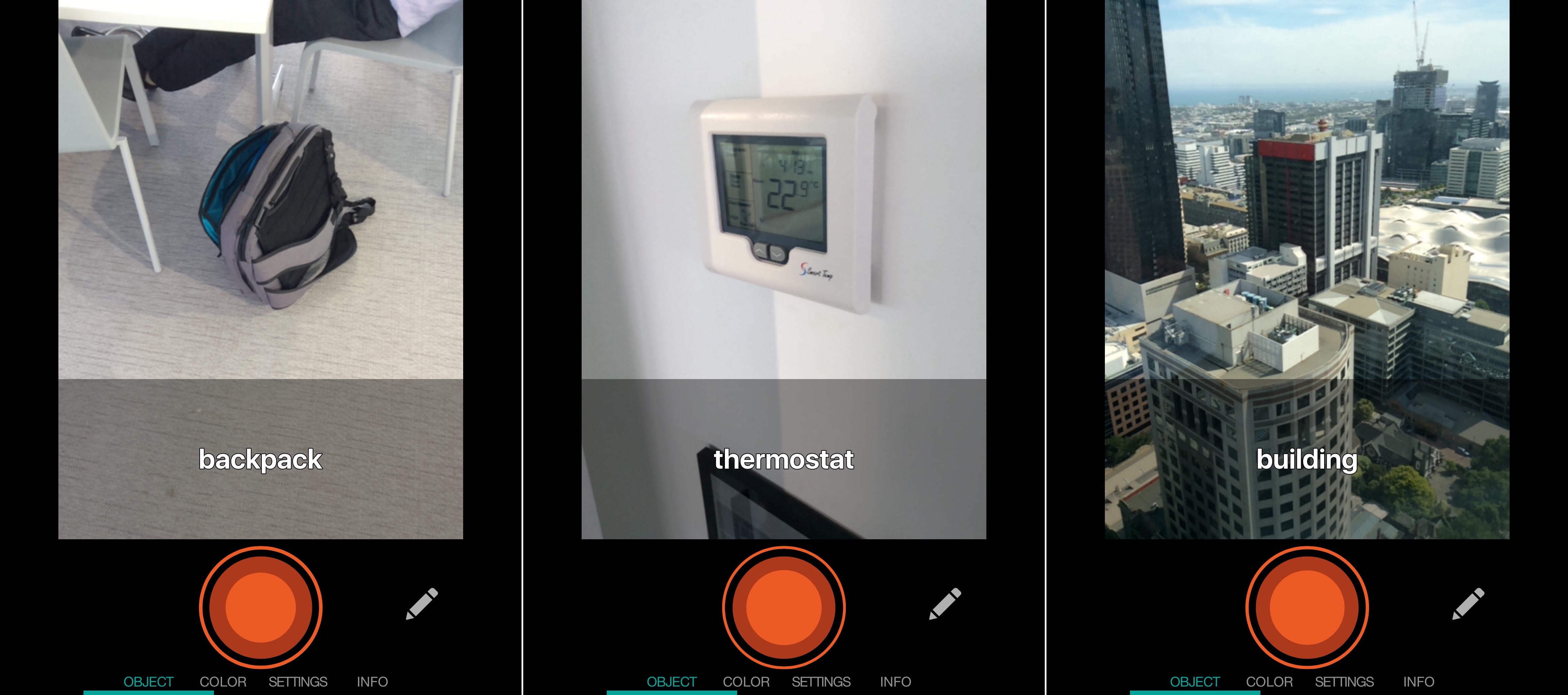
Check your iPhone's remaining data from an Apple Watch using DataMan Next
These days, most of us are probably struggling with a limited data allowance on our iPhones. Heck, the price of both handset and SIM contracts are now determined entirely by the amount of data they offer; minutes and texts no longer function as currency in this arena. So it’s more important than ever to keep a close eye on the amount of data you’re consuming.
Apple’s iOS allows folks to do this inside the Settings app, but a far easier solution is offered by DataMan Next, which brings cellular data tracking to the wrist.
On iOS, users need to input their credentials when configuring the app; this includes your contract refresh data along with your monthly allowance. DataMan then watches connections made over cellular on your iPhone and tracks the amount downloaded and uploaded.
This is all good and well, but it’s on watchOS that DataMan truly begins to shine. For starters, the Watch app offers a decent complication that either gives you a green or red light, depending on what your data forecast for the remainder of the month looks like. Touching this also serves as a shortcut to the watchOS app itself, which in turn offers a range of additional information concerning your data allowance for the month. The amount of data consumed is broken down in terms of both percentages and gigabytes (or megabytes, if you’re on a more limited plan), providing users with a clear view of how much data they have left to play with.
DataMan also sends notifications out if things get really serious and you need to reign it in. Too much streaming Taylor Swift over Apple Music really can cripple your data plan. So it’s just as well DataMan Next is here to help.

