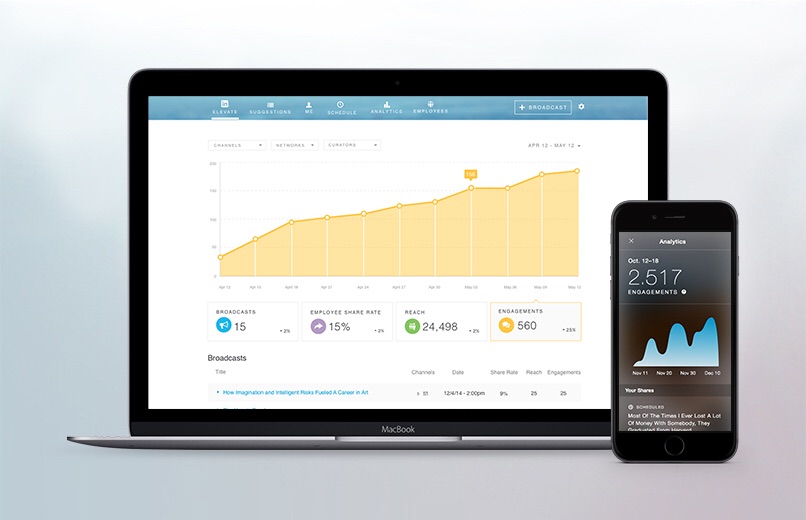Apple Watch Can't Do That: Multitask During A Call
I don’t know about you, but I rarely take a call without forwarding the chatter to the speakerphone and browsing the web or otherwise entertaining myself. Unfortunately, I can’t do that on Apple Watch, and neither can you. Yep, if you decide to take a phone call on your wrist, be prepared to do nothing else while on that call.
But even if you’re not an antisocial, disrespectful, and otherwise dismissive creep, there might be a legitimate need to text your caller a quick address or send them a photo while they remain on the line. And with Apple Watch, you just can’t do that.
Of course, Apple Watch isn’t designed for maintaining long calls, as it’s clearly intended to keep interactions — whatever they are — short and sweet. So who could possibly care about multitasking during a 30-second Apple Watch call?
Well, here’s the thing: The only way to make (or take) a call on Apple Watch is via the unit’s built-in speakerphone. In most cases, that means you’ll likely hold your hand up near your head, putting that rich Retina display right in your face. And that makes it mighty tempting to, you know, do something else. But you can’t. Instead, you’ve got to spend the whole time staring at this elegantly-crafted, engaging screen:
Okay, I’ll admit that this is a little thing. Of course, Apple Watch is all about the little things. It hangs its hat on putting all the little things together and magnifying their impact. But that can go both ways. And sometimes, a little letdown can feel like a pretty big one.