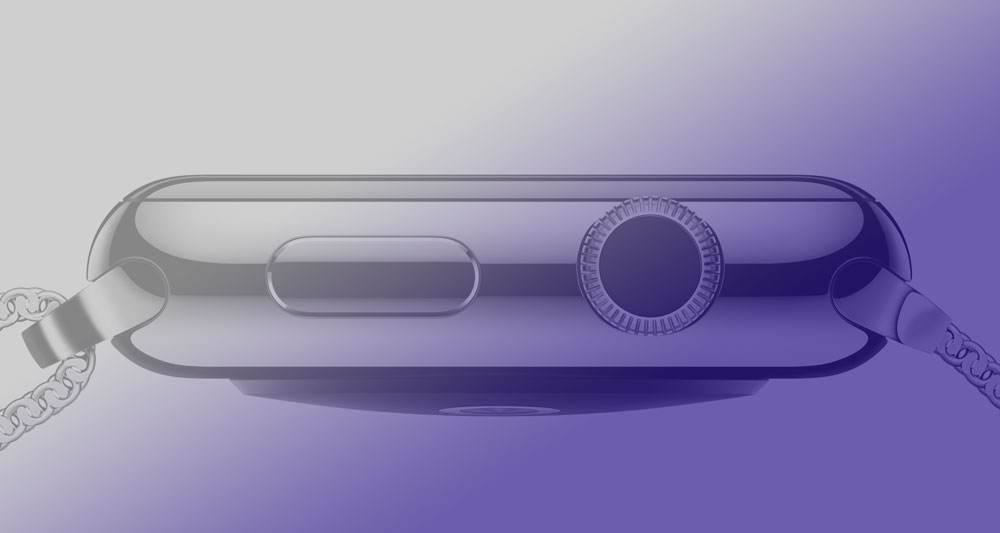
Apple Watch Tip: Double-Pressing Crown Brings You Back To Last App
Earlier today while checking out the Apple Watch (again) at my local Apple Store here in San Diego, I stumbled upon a nifty little trick that the Apple Watch can do that was never demoed or discussed by Apple. That trick is the ability for the Apple Watch to go back to the last app you’ve opened by double-pressing the Digital Crown.

For example, let’s say you’re currently looking at the Dark Sky app for weather, but previously you were looking at your activity for the day through the Activity app. Rather than pressing the Digital Crown and then having to tap the tiny little Activity icon, you can double press the Digital Crown and be brought right back into the Dark Sky app.
This also works when you’re looking at your Watch Face. If you double-press while looking at your Watch face, you’ll be brought back to the last app you used. This is not all that different than double-pressing the Home button on your iPhone with the only difference being that you can’t choose which app you’ll jump to next.
It’s a small, but potentially very helpful trick that may help you jump around certain apps without having to touch the screen.