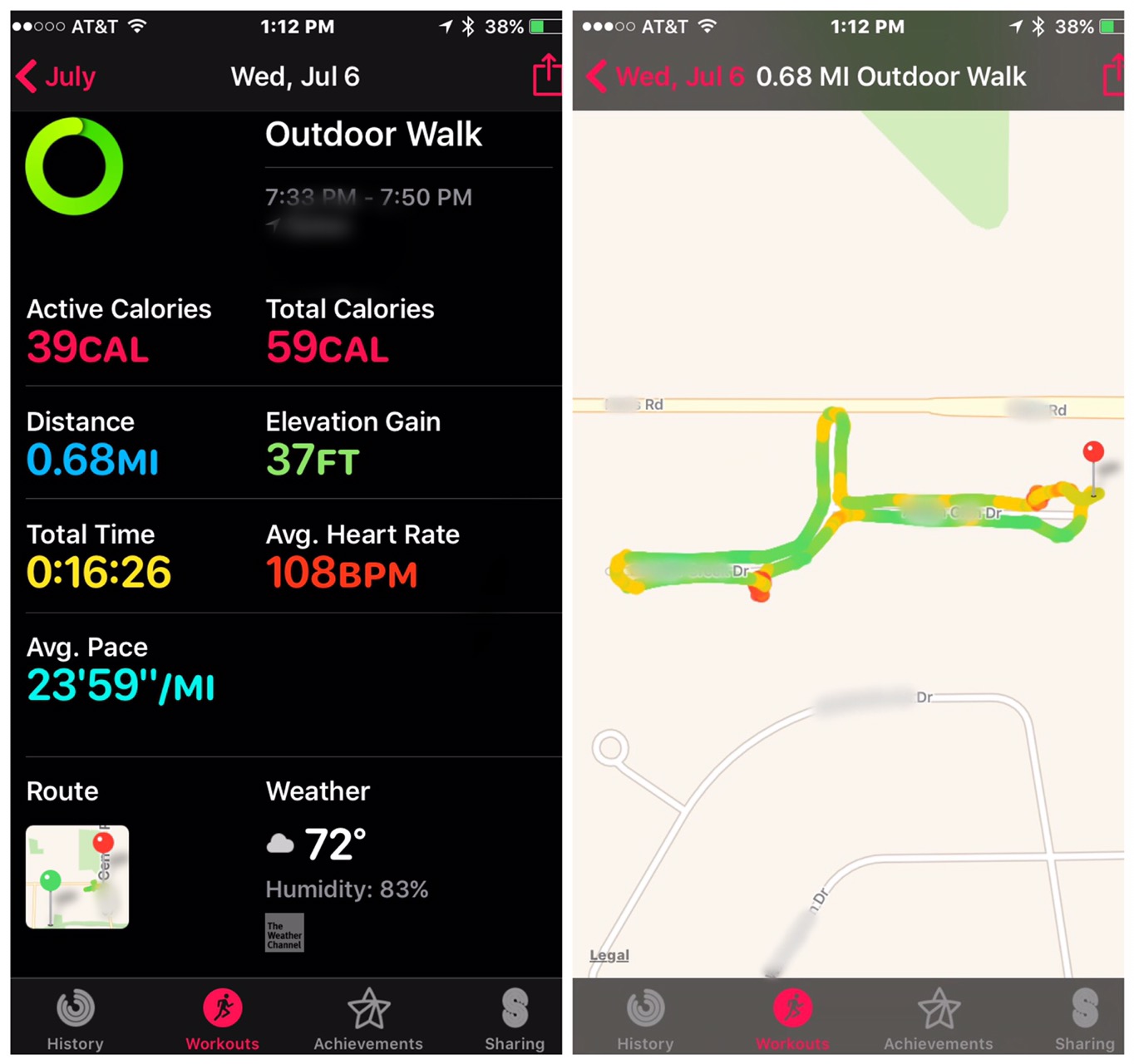
New Activity App Features in watchOS 3
One of our readers asked about the new Activity App features in watchOS 3. Now that I’m using the second beta of watchOS 3, I’ve noticed more features working than in the first beta.
First of all, what you see when you open the Activity App on the Apple Watch is a little different than in watchOS 2. You get the same stats, but instead of swiping around, you just keep scrolling down to see all of your stats for the day.
The much-anticipated Sharing feature is starting to work. It’s still not all there, but it’s working better than before the second beta was released. In the Activity app on your watch, if you swipe right, you’ll be taken to the Sharing screen. There you can see all of your Activity friends and their activity rings. Tap any one of them, and you can get all of the same detailed stats on him or her. There is a “Send message to all” button, but that is not yet functional for me.
In the Activity app on the iPhone, you can add friends by tapping the plus symbol in the top right corner. If you tap the speech bubble next to it, you can send a message to all of your Activity friends.
One feature that our reader had expressed particular interest in was the automatic workout mapping. I’ve tested this out a few times, and found that it’s working now. After your workout, go into the Activity app on your iPhone, tap Workouts, and then select the workout you’re interested in seeing. There you’ll see a thumbnail map of your workout. Tap it to see a full-sized map. Your movement line is green where you were moving faster, yellow for medium, and red for where you stopped along the way. It’s fairly accurate; on the map with my short walk, you can even see the spot where I walked onto a neighbor’s lawn to pick up what my dog *ahem* left there. However, on my map with the long walk, it shows a bunch of detours which I definitely did not take; that walk was more or less a straight line and back. I’m not really sure what’s going on there other than the fact that we’re still in beta.
Although I have seen reports from other people that the mapping works even without carrying the iPhone, I did not find this to be the case. I still got accurate workout stats from my no-iPhone walk, but the map showed me not going anywhere.




