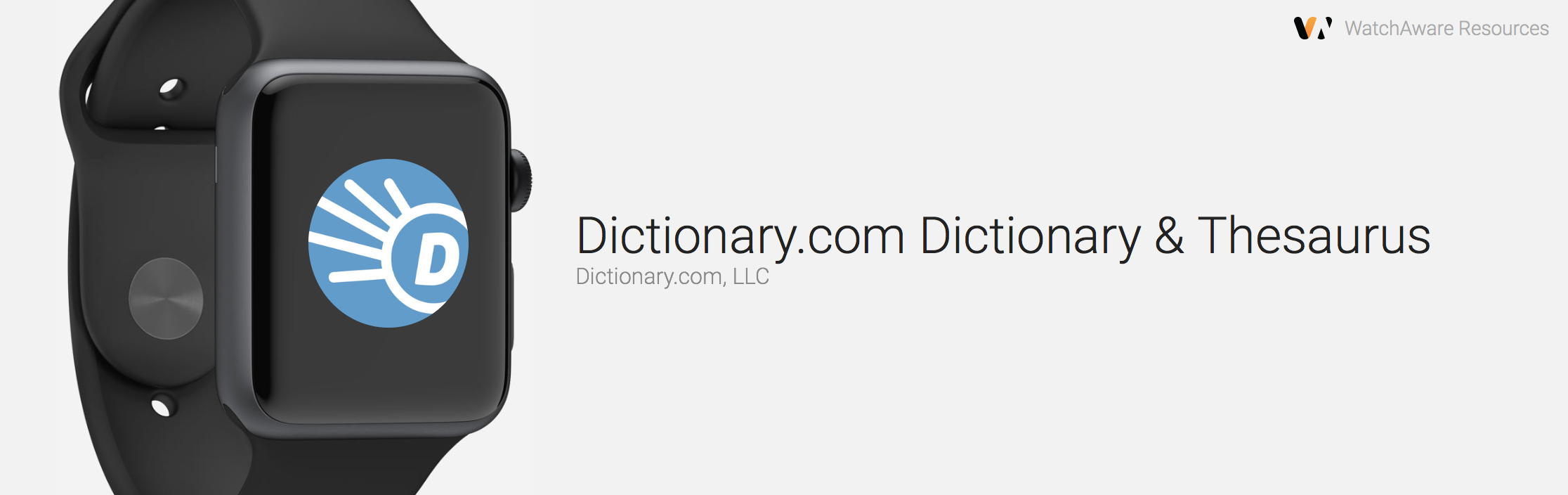
Dictionary.com is a Handy App for Apple Watch
Dictionary.com Dictionary and Thesaurus is a simple, free app that goes a step beyond what Siri can do. Yes, you can ask Siri to “define X” and get a quick definition on your Apple Watch. If that’s all you need, then there’s no reason to download this app. But if you want a bit more, it’s worth the space on your watch for this freebie.
On your iPhone, Dictionary.com is a fuller app. You can toggle it to the dictionary or thesaurus, and choose favorite words, for example. On the Apple Watch, the app is stripped down to four functions: Search, Favorites, Recents, and Words of the Day. Dictionary.com has a glance but no complication. Tap the glance, or open the app via Siri or the app cloud. You’ll see a menu with the above four features.
“Search” is voice-powered; you can’t type in the word you’re looking to define. I find it works well and gives a detailed definition. It’s more informative than the brief summary Siri gives.
“Favorites” lists the words you’ve starred as your Favorites in the iPhone app. I found this feature to be sluggish and flaky. There doesn’t seem to be any way to refresh manually, so you’ll have to be patient to use this feature.
“Recents” lists the words you’ve looked up recently. This feature is pretty sluggish too; sometimes it worked perfectly for me and other times it didn’t.
“Word of the Day” is a fun feature. You’ll notice if you access the app via the glance that it’s what the glance consists of entirely. If you have just a few seconds to kill, swipe up to that glance and learn a new word every day. Once you’re inside the app, you can peruse the last seven Words of the Day.
This is by no means an essential app. But for wordies and anyone else who wants to expand their mind, Dictionary.com is a handy app to own. While the iPhone app contains ads, the Apple Watch app doesn’t. It’s free on the App Store.

