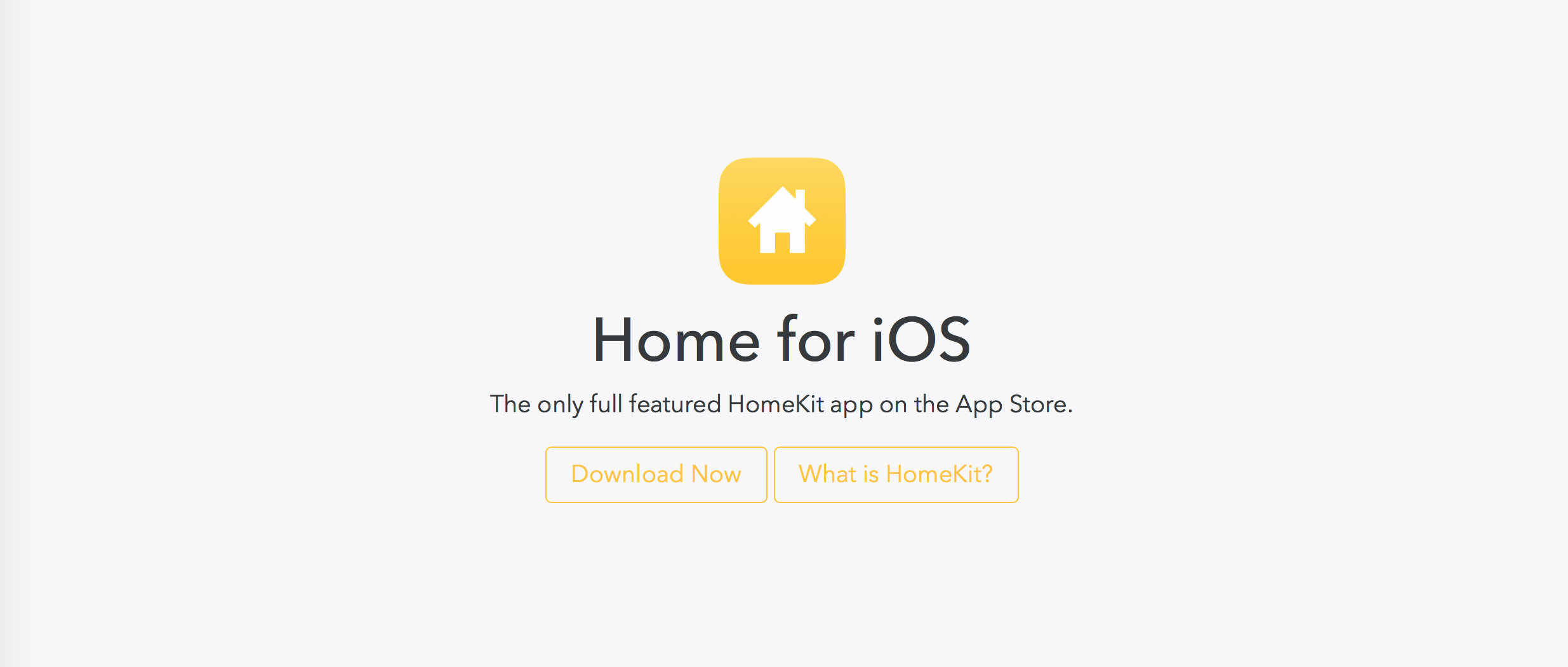
Control all your HomeKit devices with Home for Apple Watch
Over the past couple of months, I’ve regained an interest in home automation, and at long last I have jumped on Apple’s HomeKit bandwagon. Before, I’d dabbled with Belkin WeMo (a product line that, though comprehensive, still isn’t working in line with Apple’s protocol). But a recent Philips Hue purchase combined with my current testing of several smart plugs have me deep embedded within the HomeKit ecosystem.
Before now, I’ve talked about the best Apple Watch app for controlling your Hue lights. And this article doesn’t mean anything’s changed: Huemote is still the watchOS app I use each day to switch lights around my house on and off. It’s fast and easy to use. Yet if you’re looking for a smartwatch solution that offers access to all your HomeKit products, the best option out there is a rather fully-featured iOS application called Home.
On iOS, Home offers advanced control of all your HomeKit devices. It includes conditional rules, virtual rooms, triggers, and scenes. And it works perfectly with Siri, too. The app comes at a price (it retails on the App Store for $14.99), but the software is without doubt worth it.
The value of Home indeed extends to the Apple Watch, too, albeit in a slightly less detailed — you could say, more streamlined — form. Perhaps most importantly, though, the app does bring access to all your HomeKit devices to the wrist: something Apple itself still isn’t offering (outside of the not-always-reliable Siri support on iOS and watchOS). As simple as you’d expect, Home for watchOS offers two menus: Accessories and Scenes. The former lets users control HomeKit accessories marked as favorites inside the iOS app, while the latter does the same, but for user-configured scenes (which link a series of related actions for multiple devices together).
Home on the Apple Watch lets users switch accessories on or off using a toggle button. And scenes can be enabled with a tap. It all works fine, though there are nevertheless a couple of shortcomings.
For instance, I’d love to see support for Glances and complications added to Home. Even a shortcut complication would be better than what we currently have, which is an app you need to navigate to using a lengthy route (pressing the Digital Crown, swiping, and tapping on Home’s minuscule app icon isn’t the easiest task in the world). If these features did reach Home, it’d be the perfect application for watchOS.
Despite this, Home is still the best app for Apple Watch owners looking to control their HomeKit accessories from their wrist. As mentioned, the application can be yours for $14.99. On iOS, it’s optimized for the iPhone/iPod touch and iPad.

