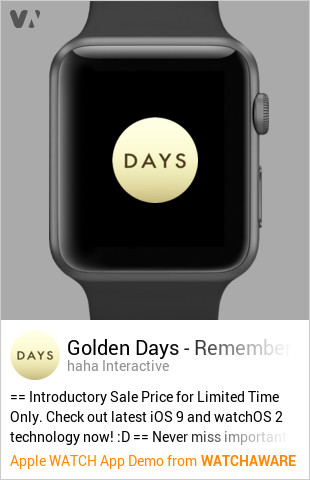Count down to important dates on your Apple Watch with Golden Days
Golden Days is a great Apple Watch app for counting down to important dates.
You can pick up the software for iOS and watchOS free of charge on the App Store; it’s a universal release optimized for the iPhone/iPod touch, iPad, and Apple Watch. Though, in our opinion, this is definitely a piece of software that best suits Apple’s smartwatch.
This is because Golden Days lets users set countdowns for significant dates. These might be your birthday, a wedding anniversary, or a holiday. You can configure them inside the iOS app before setting them to appear on your Apple Watch.
Of course, you can check on Golden Days inside a dedicated application on watchOS. But the software is a far better fit for the Apple Watch’s complications, which Golden Days fortunately offers support for. These bring a chosen countdown right to your Watch face, meaning they’ll always be there when you glance at your smartwatch. The amount of information the Golden Days complication shows depends on the nature of the complication you enable; the large Modular complication gives a couple of lines of text, while the smaller corner complications give a more basic countdown.
You can also configure a Glance for Golden Days, and the app runs natively under watchOS 2.
So, if you’re the kind of person who likes to count down to exciting dates or events, consider taking Golden Days for a spin. You can pick up the app right now, and best of all, it’s a free download on the App Store.