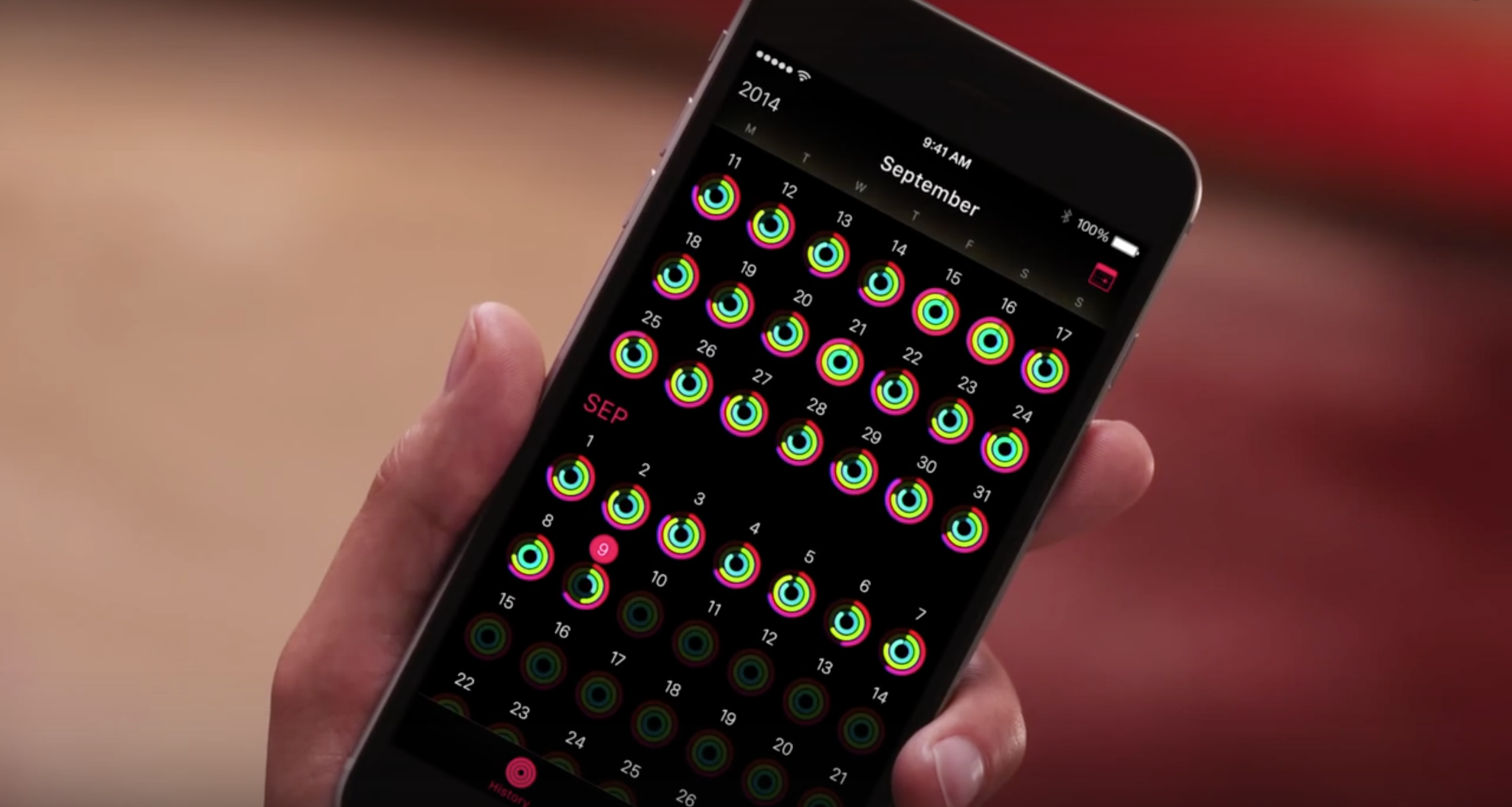
Updated: View Your Weekly Move Goal History With This Hidden Activity App Gesture
A lot of what’s made Apple’s Watch OS so different compared to iOS and OS X is that many functions are not so obvious. Take Force Touch for example. You never know what may be hiding behind a Force Touch in an Apple Watch app – if anything at all.
While playing around with the Activity app on my iPhone a few days ago, I had a similar encounter, although this time with a swipe gesture. Similar to how swiping from right to left on bubbles in the Messages app reveals timestamps, swiping from left to right in the History view of the Activity app shows your overall weekly Move goal result.

As you may notice, this only works for weeks that have activity data for every day. I’ve only had two of these so far. By the looks of it, the percentage displayed only accounts for how much you’ve missed your goal by, and doesn’t give you credit if you exceed it. Either that, or there is something wrong with my app in particular. I can’t decide which situation seems more likely, which is perhaps a sign that the information shown here lacks some clarity.
Also, let’s not take this as an invitation to judge my Activity ring filling habits. I am working on them. Thank you.
Update (May 24, 2015): As reader Charlie Pinker was kind enough to point out, this view actually shows the history of changes you make to your move goal each week, independent of your progress. Notice how it indicated a 22 percent drop when I changed my goal from 400 to 310 calories. Again, why I decreased my goal by this amount is not important. Thanks, Charlie!
@WatchAware I think this is actually just showing you your move goal, when you changed it and the %age change. Not actuals.
— Charlie Pinker (@cdpinker) May 22, 2015